If you are sitting in front of your computer wondering what Chrome extension you should build, you are not alone. Many creators spend weeks trying to come up with the perfect idea. But the truth is, some of the best ideas are right in front of you. They are hidden in your browser, your daily tasks, and the tiny inefficiencies you have come to accept.
This post will help you unlock Chrome extension ideas by looking closely at your own routine. You do not need to browse endless lists or wait for inspiration to strike. Everything starts with observation, curiosity, and a simple question: "What do I do repeatedly in the browser that could be faster, easier, or smarter?"
Table of Contents
1.
2.
1.
2.
3.
4.
5.
3.
1.
2.
3.
4.
1.
2.
3.
4.
5.
5.
1.
2.
3.
6.
1.
2.
3.
7.
1.
2.
3.
8.
Why Start With Your Own Workflow
You are your first user. If you can solve a problem you face regularly, chances are others face it too. Starting from your own experience gives you a huge advantage:
- You understand the problem deeply
- You know what a helpful solution would look like
- You can build faster without second-guessing every decision
Instead of guessing what a market might want, solve a problem you already have.
The Types of Problems to Look For
Let us go through categories of browser-related tasks where friction often shows up. These are fertile ground for Chrome extension ideas.
1. Repetitive Tasks
Do you do the same thing multiple times a day online? Examples might include:
- Logging into the same sites repeatedly
- Filling out the same forms
- Copying and pasting data between tabs
- Closing unwanted pop-ups or cookie banners
If you can automate or simplify these tasks, that is a strong candidate for an extension.
2. Context Switching
Do you constantly jump between tools or websites to get something done? For example:
- Switching from Gmail to Notion to take a note
- Moving from a Google Doc to Grammarly to edit text
- Going from a website to a pricing calculator
These moments of interruption are opportunities to embed functionality directly in the browser.
3. Information Retrieval
Are there types of information you are always looking up?
- Converting time zones
- Checking currency exchange rates
- Looking up product specs, synonyms, or definitions
Making this information available at a click or on hover can save time and attention.
4. Mental Load and Reminders
Are there things you often forget or overlook while browsing?
- Following up with a client
- Saving an article to read later
- Avoiding time-wasting websites
Extensions that assist memory, focus, or habits can deliver daily value.
5. Minor Annoyances
Sometimes an idea starts with something that just feels off.
- Videos autoplaying with sound
- Sites that force dark mode off
- Overly aggressive cookie banners
If it annoys you, others likely feel the same. A small tweak can go a long way.
How to Start Noticing These Opportunities
You do not need a fancy system. Here is a simple way to start collecting idea seeds:
1. Set Up an Idea Log
Create a doc or note titled "Browser Friction Log." Keep it open or easily accessible while you work. Every time you feel:
- Frustrated
- Distracted
- Slowed down
- Repeating yourself
Write it down. Do not judge the quality of the idea yet. Just capture the moment.
2. Review Your History
Open your Chrome history and look at the past few days of activity. Ask:
- What sites do I visit often?
- What tools do I use together?
- Are there any patterns?
You might spot opportunities where small automations could help.
3. Observe Others
If you work with others or have friends in similar roles, watch how they browse. People develop strange routines without realizing it. A few examples:
- A designer always dragging screenshots into folders
- A marketer copying headlines into a spreadsheet
- A student manually reformatting citations
Each pattern is a potential product.
Zero-Cost Marketing: How to Promote Your Chrome Extension Without a Budget
Learn how to market your Chrome extension without spending a dime. Discover zero-cost strategies to boost visibility, attract users, and drive downloads.
Common Extension Patterns You Can Apply
Many successful extensions follow repeatable patterns. Once you have an insight from your workflow, consider how to wrap it in one of these:
1. Overlay Tools
Add functionality directly on top of websites. Example:
- A writing assistant that shows grammar suggestions on any input field
2. Toolbar Utilities
Provide features via an icon click. Example:
- A color picker for web designers
3. Context Menu Actions
Add options to right-click menus. Example:
- "Save to Reading List" when right-clicking a link
4. Automation and Scheduling
Trigger actions based on time or behavior. Example:
- Mute YouTube tabs after 30 seconds
5. Integrations
Connect browser activity with other apps. Example:
- Save highlighted text to Notion or Trello
Once you identify your friction, these formats help you shape the solution.
Examples of Real Ideas from Daily Workflows
Let us take a few made-up but realistic scenarios to show how this works:
Case 1: The Content Marketer
She copies headlines from multiple blog posts into a spreadsheet every day. It is tedious. Idea: A Chrome extension that scrapes headlines from open tabs and exports them into a .csv file.
Case 2: The Freelancer
He often forgets to follow up with clients after reading their emails. Idea: A Chrome extension that lets you snooze Gmail threads and get a reminder popup in your browser after a custom time.
Case 3: The Developer
He always checks browser console logs for a specific error while testing. Idea: An extension that monitors for certain keywords in the console and highlights or alerts them in real-time.
Each of these ideas was born from simple, repetitive workflow pain points.
What to Avoid When Brainstorming
Not every idea is worth building. Here are some red flags to watch for:
Too Broad
If your idea solves ten problems and requires ten features, it is not a good starting point. Narrow it down.
Too Generic
Ideas like "a better to-do list" or "a note-taking extension" are too crowded unless you add a niche twist.
Too Dependent on Backend
Stick with browser-only extensions when starting out. If you need databases, user accounts, or complex logic, it may slow your momentum.
How to Get Your First Paying Customer for Your Chrome Extension
Learn how to get your first paying customer for your Chrome extension by clarifying value, pricing smartly, building trust, and asking for the sale.
What to Do Once You Have an Idea
Found a promising idea? Here is how to pressure-test it quickly:
1. Google It
See if something similar exists. If it does, read the reviews. Are users complaining about missing features or bugs? That is an opportunity.
2. Ask a Friend
Explain the problem and your idea in one sentence. If their eyes light up or they say, "I would use that," you are on to something.
3. Scope It
Write out the smallest possible version of the extension. What is the single feature that delivers value? That is your MVP.
Final Thoughts
You do not need to wait for a brilliant idea to appear out of thin air. The best Chrome extension ideas are hiding in plain sight, buried in your own habits, annoyances, and patterns.
Start by observing. Pay attention to where your time and energy are going in the browser. Write things down, even if they feel minor. Over time, a picture will form. And from that picture, real, useful, buildable ideas will emerge.
If you want to create something that gets real users and solves real problems, your workflow is the best place to begin. Stop guessing. Start noticing.
You can skip the setup and start building your core vision today with ExtensionFast.
Stay in the Loop
Join our community and get exclusive content delivered to your inbox
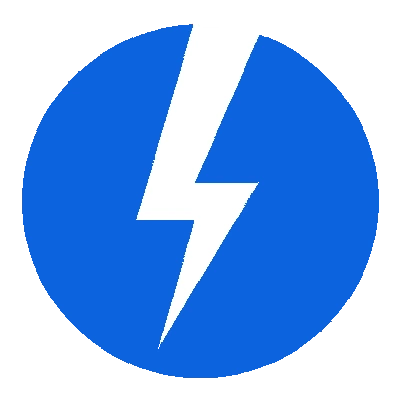


 Read More
Read More