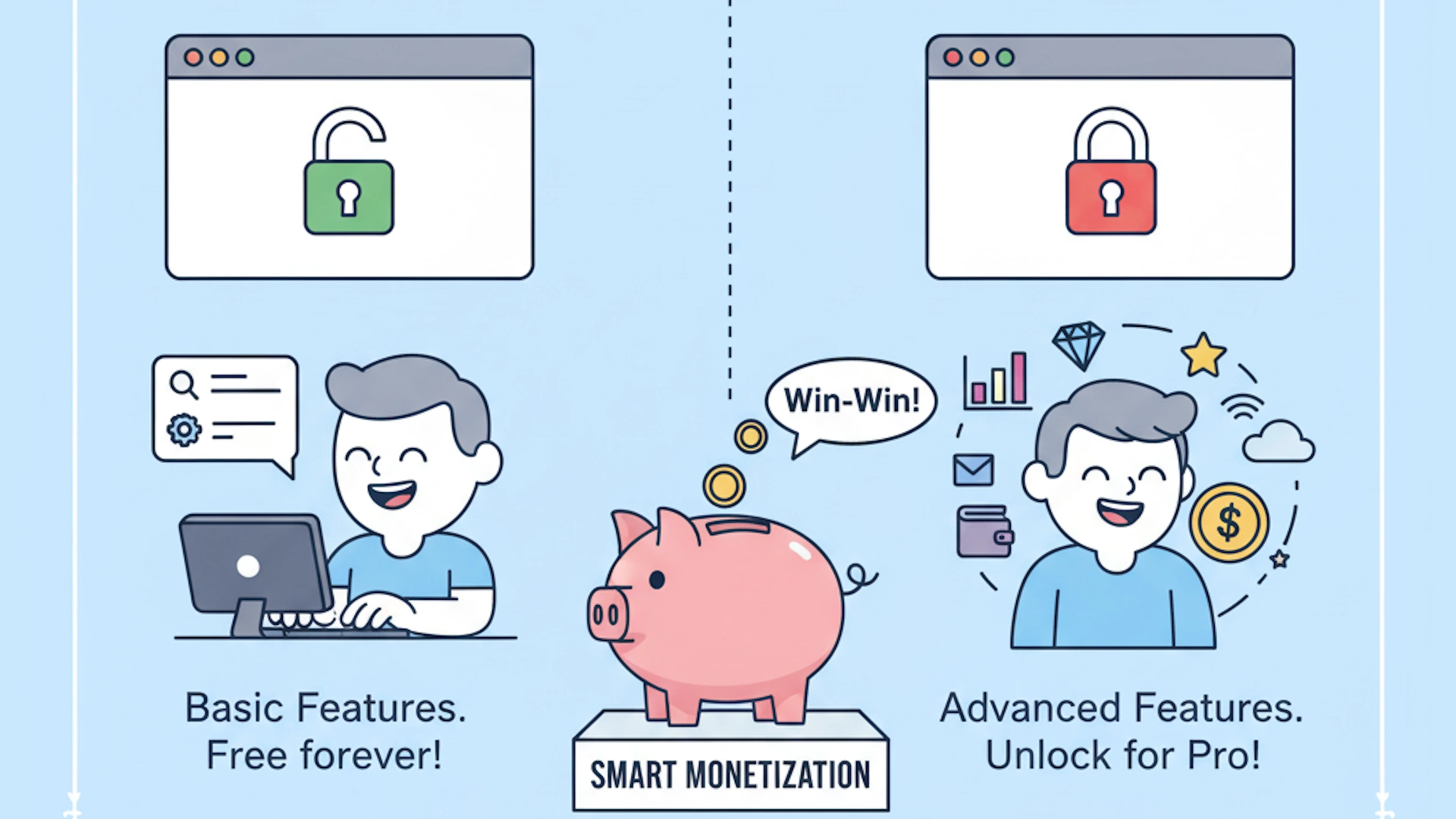Creating software often feels like a long journey. Many developers and indie hackers spend months planning, coding, and fixing bugs before releasing anything. Chrome extensions are different. They are small, lightweight, and live inside the browser, which makes them perfect for fast building and even faster launching. Instead of waiting months, you can bring an idea to life in just a few days if you take the right approach.
This post will walk you through why Chrome extensions are so fast to build, the steps to go from idea to launch, and how to avoid common delays. By the end, you will see how a project that once felt like a long-term commitment can be transformed into a quick win.
1.
2.
3.
4.
5.
6.
7.
8.
9.
10.
11.
Why Chrome Extensions Can Be Built Quickly
Unlike full applications, Chrome extensions focus on a narrow set of problems. They often do one or two things really well. This makes the scope smaller and the development process faster. You do not need complex servers, large codebases, or expensive infrastructure. You only need a focused idea, some basic knowledge of web technologies, and a plan for launching.
The Chrome Web Store also makes distribution simple. Instead of building a website or complicated onboarding flow, you can publish your extension and instantly reach millions of users. That direct path to an audience cuts weeks off the launch process.
Start With a Simple Idea
The fastest way to slow down a project is to make it too complicated. If you want to launch in days, you need an idea that solves a small, repeatable problem. Look for something you already do in your daily workflow that annoys you or takes too much time.
Examples include copying and pasting the same information, saving content for later, or automating a multi-step process. If you find yourself repeating the same task more than once a day, that is often the seed for a Chrome extension that can be built quickly.
By keeping the idea simple, you reduce the number of features you need to implement. The goal is not to build a complete product right away. It is to build a useful tool that works.
Map Out the Core Flow
Before you start coding, outline the main flow of your extension. Ask yourself:
- What is the single action the user takes?
- How does the extension solve that problem?
- What result does the user see immediately?
This exercise keeps your scope clear. If you can describe the full value of your extension in three short steps, you are ready to build. Anything that falls outside of that flow should be left for a later version.
Focus on Speed Over Perfection
Many creators waste time polishing their design or adding too many options. When your goal is speed, you need to accept that version one is not the final version. Choose a minimal user interface and use plain styling if necessary. Users care more about solving their problem quickly than having a perfect design on day one.
The same principle applies to features. If your extension can solve the problem with one button, then keep it at one button. You can always expand later.
How to Turn a Chrome Extension Into a Full SaaS Business
Learn how to grow your Chrome extension into a SaaS business by validating demand, adding a platform layer, and scaling with marketing and integrations.
Use Starter Kits and Templates
One of the best ways to cut down development time is to use existing starter kits or templates. Instead of setting up all the background scripts, manifest files, and permissions yourself, you can begin with a framework that already handles the basics.
Starter kits allow you to focus on your unique idea instead of boilerplate setup. This can cut days or even weeks off your timeline.
Test Early and Quickly
Instead of waiting until the end of development to test your extension, load it into Chrome as soon as you have a basic version. This allows you to see if it works as expected and if the flow feels smooth.
Testing in your own browser is fast and simple. You do not need external testers at this stage. If you find friction in your own workflow, you can be certain other users will too.
Publish Without Overthinking
Once your extension solves the main problem, it is time to publish. Do not wait until you add every feature you imagined. The faster you publish, the faster you get feedback from real users.
The Chrome Web Store submission process is straightforward. You need a few images, a description, and your packaged extension. Instead of spending weeks on marketing materials, keep your listing clear and simple. State the problem, explain the solution, and let the usefulness of the extension attract users.
Learn From Real Users
After launch, your first users will give you the best feedback. They will tell you what is confusing, what they wish the extension could do, and what they love about it. This information is more valuable than anything you could plan ahead of time.
Listen closely and use this feedback to guide your next update. By iterating quickly, you keep momentum and ensure your extension grows in the right direction.
The Freemium Model for Chrome Extensions: How to Monetize Smartly
Discover how to use the freemium model to grow your Chrome extension, attract users with free value, and convert them into paying customers.
Avoid Common Delays
If your goal is to build fast, you need to avoid the traps that slow most creators down. These include:
- Trying to build too many features at once
- Spending days perfecting the design before launch
- Delaying the release until everything feels “ready”
- Overcomplicating the idea instead of focusing on one task
By keeping your project lean, you sidestep these delays and keep moving forward.
Turning Speed Into an Advantage
Building a Chrome extension in days does more than save time. It gives you a powerful advantage. Instead of waiting months to test an idea, you can test several in the same amount of time. Some may fail, but others could gain traction quickly.
This approach allows indie hackers and small teams to experiment without large risks. Each small launch teaches you something new and brings you closer to a winning idea.
Conclusion
Building a Chrome extension does not have to be a long and stressful project. By starting with a simple idea, focusing on speed, using starter kits, and publishing early, you can go from concept to launch in just a few days.
The key is resisting the urge to overcomplicate. A small extension that solves a clear problem is far more powerful than a complex tool that never gets released. If you are ready to build your first product, start today. You may be only days away from launching something that brings value to users and opens the door to new opportunities.
You can skip the setup and start building your core vision today with ExtensionFast.
Stay in the Loop
Join our community and get exclusive content delivered to your inbox
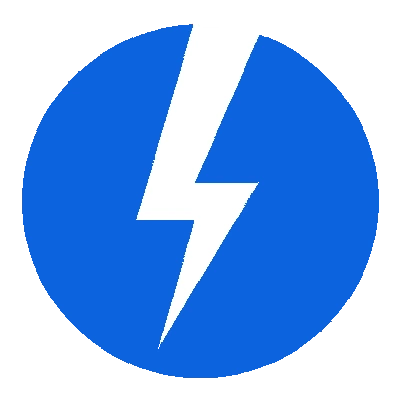
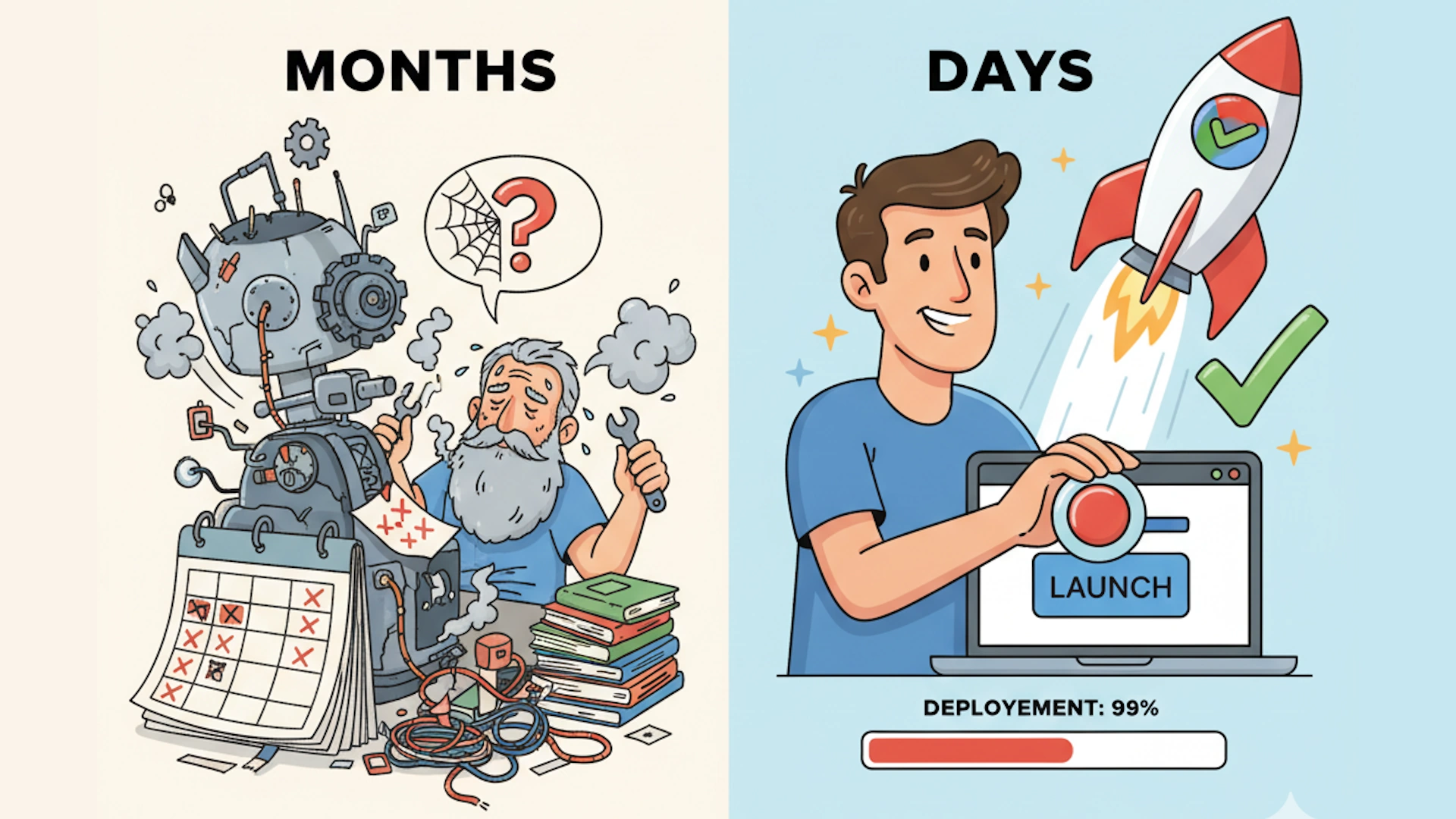

 Read More
Read More