The productivity tools market is booming, and Chrome extensions represent one of the fastest-growing segments. Whether you want to help users manage their time better, block distractions, automate repetitive tasks, or streamline workflows, a productivity Chrome extension can reach millions of potential users. But when it comes to actually building your extension, you face a critical decision: should you code it from scratch or use a platform like ExtensionFast?
This decision impacts everything from your launch timeline to your budget, technical requirements, and long-term maintenance strategy. In this comprehensive guide, we'll break down both approaches so you can make the right choice for your productivity extension project.
1.
2.
3.
4.
5.
6.
7.
8.
9.
10.
11.
12.
13.
14.
15.
16.
17.
18.
19.
20.
21.
Understanding the Productivity Extension Landscape
Before diving into the technical comparison, it's worth understanding what makes productivity extensions unique. Unlike simple tools that perform one-off tasks, productivity extensions often require real-time DOM manipulation to modify web pages and interfaces, background processes that run continuously to track time or monitor activity, data persistence to store user preferences and statistics, cross-tab communication to maintain consistent behavior across multiple browser windows, and permission management for accessing browsing history, tabs, or notifications.
These requirements mean your productivity extension needs a solid technical foundation. The question is whether you build that foundation yourself or leverage existing infrastructure.
The Custom Coding Approach
Let's start with the traditional approach of building your Chrome extension from scratch using JavaScript, HTML, and CSS. Custom coding a productivity extension means you'll need to master the Chrome Extension API, which includes understanding manifest files, service workers, content scripts, and message passing between different parts of your extension. You'll write the background logic that powers features like time tracking or website blocking, design and implement the user interface for popups and options pages, and handle data storage using Chrome's storage API or IndexedDB.
Security is another major consideration. You'll need to implement content security policies, sanitize user inputs to prevent XSS attacks, and handle sensitive data like browsing history responsibly. For productivity extensions specifically, you'll likely need to work with timers, notifications, and potentially integrate with external APIs for features like task management or calendar syncing.
The time required to custom code a productivity extension varies dramatically based on complexity, but here's a realistic breakdown. For a minimal viable product with basic functionality, expect 80 to 120 hours of development time. This gets you core features working but with a bare-bones interface. A production-ready version with polished UI, error handling, and basic features typically requires 200 to 300 hours. If you want advanced features like cloud sync, team collaboration, or sophisticated analytics, you're looking at 400 plus hours of development.
This doesn't include the learning curve if you're new to extension development. Even experienced web developers often need 20 to 40 hours just to understand the Chrome Extension architecture and best practices.
Cost Analysis for Custom Development
If you're hiring developers, the costs add up quickly. A junior developer at $50 to $75 per hour will cost you $10,000 to $22,500 for a production-ready extension. Mid-level developers at $75 to $125 per hour push that to $15,000 to $37,500. Senior developers commanding $125 to $200 per hour bring the total to $25,000 to $60,000 or more.
Even if you're building it yourself, there's an opportunity cost. Those 200 to 400 hours could be spent on marketing, customer development, or other business activities that might provide more value.
Benefits of Custom Coding
Despite the time and cost investment, custom coding does offer real advantages. You have complete control over every aspect of functionality and can implement exactly what you envision without platform limitations. Performance can be optimized precisely for your use case, and you own the entire codebase with no vendor lock-in.
For complex productivity tools with unique requirements, custom coding might be the only way to achieve your vision. If you need deep integration with specific websites or platforms, or if your extension requires unusual permissions or capabilities, building from scratch gives you that flexibility.
Challenges of Custom Development
The downsides of custom coding are significant, especially for solo founders or small teams. The initial development time means months before you can validate your idea with real users. Every feature, bug fix, and update requires coding time. Maintaining compatibility with Chrome updates and new manifest versions is an ongoing burden.
Testing across different websites and use cases is time-consuming and complex. You'll need to handle edge cases that you didn't anticipate during development. Security vulnerabilities are your responsibility to identify and patch. Scaling features or adding functionality means going back to the codebase and potentially refactoring significant portions.
How ExtensionFast Works
ExtensionFast takes a fundamentally different approach by providing a platform specifically designed for building Chrome extensions without writing code. The platform provides a visual interface where you can configure your extension's functionality through forms, dropdowns, and settings panels. Common productivity features are available as pre-built modules that you can enable and customize. The user interface is generated based on templates that you can customize with your branding and styling preferences.
Behind the scenes, ExtensionFast handles all the technical complexity of the Chrome Extension API, manifest configuration, and best practices. You focus on defining what your extension does and how it looks, while the platform handles the how.
Using Reddit, X, and Indie Hackers to Promote Your Chrome Extension
Learn how to promote your Chrome extension using Reddit, X, and Indie Hackers by building trust, sharing your story, and growing your audience organically.
Speed to Launch with ExtensionFast
The speed advantage of ExtensionFast is dramatic. A basic productivity extension can be configured and ready for testing in 2 to 4 hours. This includes setting up core functionality, customizing the interface, and having a working prototype. A production-ready version with all features configured, branding applied, and testing completed typically takes 8 to 16 hours.
Even complex productivity extensions with multiple features, integrations, and advanced settings usually take 20 to 40 hours total. That's a 10x speed improvement over custom coding for equivalent functionality.
ExtensionFast Cost Comparison
ExtensionFast operates on a subscription model with different tiers based on features and usage. Compared to custom development costs of $15,000 to $60,000, even a year of ExtensionFast at the highest tier represents massive savings. More importantly, you pay as you go rather than investing tens of thousands upfront before validating your idea.
The subscription includes updates, security patches, and compatibility maintenance, which would cost thousands annually if you hired developers to maintain custom code.
What You Can Build with ExtensionFast
ExtensionFast excels at common productivity extension patterns. Website blocking and time tracking features are built-in and customizable. Todo lists, note-taking, and bookmark management can be implemented quickly. Page modification features let you change how websites look or behave. Timer and reminder systems work out of the box. Integration with popular APIs and services is supported through configuration.
For many productivity extension ideas, ExtensionFast provides everything you need without compromises. The question is whether your specific vision fits within the platform's capabilities.
Platform Limitations to Consider
The trade-off for speed and simplicity is reduced flexibility. If your productivity extension requires highly custom logic that doesn't fit ExtensionFast's feature set, you might hit limitations. Deep integrations with specific websites beyond standard DOM manipulation may not be possible. Extremely performance-sensitive operations might not be optimizable to the degree you could achieve with custom code.
You're also dependent on ExtensionFast's roadmap for new features. If you need a capability the platform doesn't support, you'll need to wait for it to be added or switch to custom development.
Comparing Time Tracking Implementation
Let's look at how specific productivity features are implemented in each approach. With custom coding for time tracking, you'll write JavaScript to track active tab time, implement idle detection using Chrome APIs, create a database schema to store tracking data, build a UI to display statistics and reports, and handle edge cases like computer sleep or browser crashes. This might take 40 to 60 hours to do properly.
With ExtensionFast, you enable the time tracking module, configure which sites to track, customize the tracking rules and idle timeout, and use the built-in analytics dashboard. Total configuration time is 1 to 2 hours.
Comparing Website Blocking Implementation
Custom coding for website blocking requires implementing URL pattern matching, creating a blocking mechanism that redirects or hides content, building a schedule system for time-based blocking, designing an interface for users to manage block lists, and handling bypass requests and exceptions. Expect 30 to 50 hours of development.
ExtensionFast provides a pre-built blocking engine where you configure block lists through a simple interface, set schedules using visual time pickers, and customize the block page appearance. This takes 1 to 3 hours to set up completely.
How to Rank Your Chrome Extension on the Chrome Web Store
Boost your Chrome extension’s visibility with proven tips on keywords, reviews, visuals, and updates to rank higher on the Chrome Web Store.
Comparing Task Management Implementation
Building a task system from scratch means designing a data structure for tasks and projects, implementing CRUD operations for task management, creating the UI for adding, editing, and completing tasks, adding features like due dates, priorities, and tags, and potentially integrating with external task management APIs. You're looking at 60 to 100 hours minimum.
With ExtensionFast, you use the task module template, configure task properties and fields, customize the task view and organization, and optionally connect to external services through API configuration. Setup time is 3 to 5 hours.
When to Choose ExtensionFast
The decision between ExtensionFast and custom coding depends on several factors specific to your situation. Choose ExtensionFast if you want to validate your productivity extension idea quickly without massive upfront investment. It's ideal when your extension uses common productivity patterns like blocking, tracking, reminders, or task management. If you need to launch within weeks rather than months, ExtensionFast is the clear choice.
ExtensionFast is perfect if you don't have extensive coding experience or a development team. When budget is a primary concern and you need to minimize risk, the platform approach makes sense. It's also ideal if you want to focus on marketing and user acquisition rather than technical development.
ExtensionFast works well for entrepreneurs, marketers, and business owners who have a great productivity extension idea but don't want the technical burden of building it from scratch. It's also perfect for agencies building extensions for clients who need fast turnaround times.
When to Choose Custom Coding
Choose custom coding if your productivity extension requires highly specialized functionality that doesn't fit standard patterns. Custom development makes sense when you need absolute control over performance optimization and every technical detail. If your extension requires deep integration with specific platforms that need custom code, building from scratch is necessary.
Custom coding is appropriate when you have specific security or compliance requirements that need custom implementation. If you have the technical skills and time to invest in long-term development, and budget isn't a constraint, custom coding gives you unlimited flexibility.
This approach makes sense for companies with in-house development teams, technical founders who enjoy building, or unique productivity tools that truly require custom solutions.
The Hybrid Approach Strategy
There's also a middle path worth considering. Some builders start with ExtensionFast to validate their idea, reach their first users, and generate revenue. Once they've proven the market and have cash flow, they invest in custom development to build exactly what they want with no limitations.
This approach minimizes risk by validating demand before making a large investment. You learn what features users actually want before coding them. The revenue from your ExtensionFast version can fund the custom development. You maintain momentum by launching quickly rather than spending months building before your first user.
Ongoing Maintenance Comparison
The comparison doesn't end at launch. Consider what happens after your productivity extension is live. With custom code, you'll spend 5 to 10 hours monthly on updates and bug fixes. Chrome periodically updates its extension APIs, requiring code changes. User-reported bugs need investigation and patches. Security vulnerabilities must be monitored and addressed. Adding new features means more development time.
With ExtensionFast, the platform handles Chrome compatibility updates automatically. Bug fixes in core functionality are handled by the platform team. You focus on feature configuration rather than debugging code. Updates to your extension take hours instead of days.
Scaling Your Extension
As your user base grows, custom code requires optimization work to handle performance at scale. You might need to refactor database queries or optimize background processes. Testing becomes more complex with more edge cases to consider.
ExtensionFast handles performance optimization at the platform level. As they improve the underlying system, all extensions benefit automatically. You scale by upgrading your plan rather than refactoring code.
Market Timing Considerations
Productivity extensions built with both approaches have found success, which proves that the choice depends on your specific situation rather than one approach being universally better. Some of the most popular productivity extensions in the Chrome Web Store were custom coded because they required unique functionality or were built before platforms like ExtensionFast existed. However, newer productivity extensions are increasingly built on platforms because the speed-to-market advantage is so significant in competitive categories.
The productivity tools market moves fast. An extension that launches six months earlier can capture market share and user loyalty that's hard for later competitors to overcome, even if those competitors have marginally better features.
Making Your Decision
Start by honestly assessing your resources, timeline, and technical capabilities. Write down exactly what features your productivity extension needs and compare them against ExtensionFast's capabilities. If 80 percent or more of your required features are available, the platform approach probably makes sense.
Consider your personal situation. If you're a non-technical founder, ExtensionFast removes the need to hire developers for your MVP. If you're a developer, think about whether your time is better spent coding infrastructure or building your user base.
Look at your competition. If similar productivity extensions already exist, speed to market becomes even more critical. You need to launch quickly and differentiate through marketing and user experience rather than spending months building from scratch.
Think about the long term. Would you rather spend the next six months coding or the next six months growing your user base? Both require significant effort, but they produce very different outcomes for your business.
Final Thoughts
Building a productivity Chrome extension with custom code gives you ultimate flexibility and control but requires significant time, money, and technical expertise. ExtensionFast provides a faster, more affordable path to launch for most common productivity extension ideas, though with some limitations on customization.
For most entrepreneurs and small teams, ExtensionFast offers the better risk-reward profile. You can validate your idea in weeks rather than months, invest thousands instead of tens of thousands, and focus your energy on users rather than code. If you later need capabilities beyond the platform, you'll have revenue and user feedback to guide a potential custom rebuild.
The productivity extension market rewards speed and execution. The best choice is the one that gets you to market quickly so you can start learning from real users. In most cases, that means starting with a platform like ExtensionFast and iterating based on what you learn. You can always build custom later once you've proven demand, but you can't get back the months spent coding before validation.
The question isn't really which approach is better in the abstract. The question is which approach gets your productivity extension into users' hands faster so you can start making a real impact on their workflows and building a sustainable business.
You can skip the setup and start building your core vision today with ExtensionFast.
Stay in the Loop
Join our community and get exclusive content delivered to your inbox
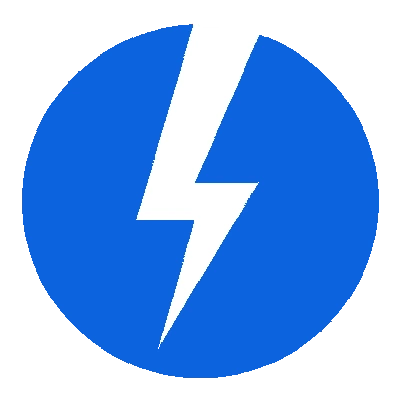
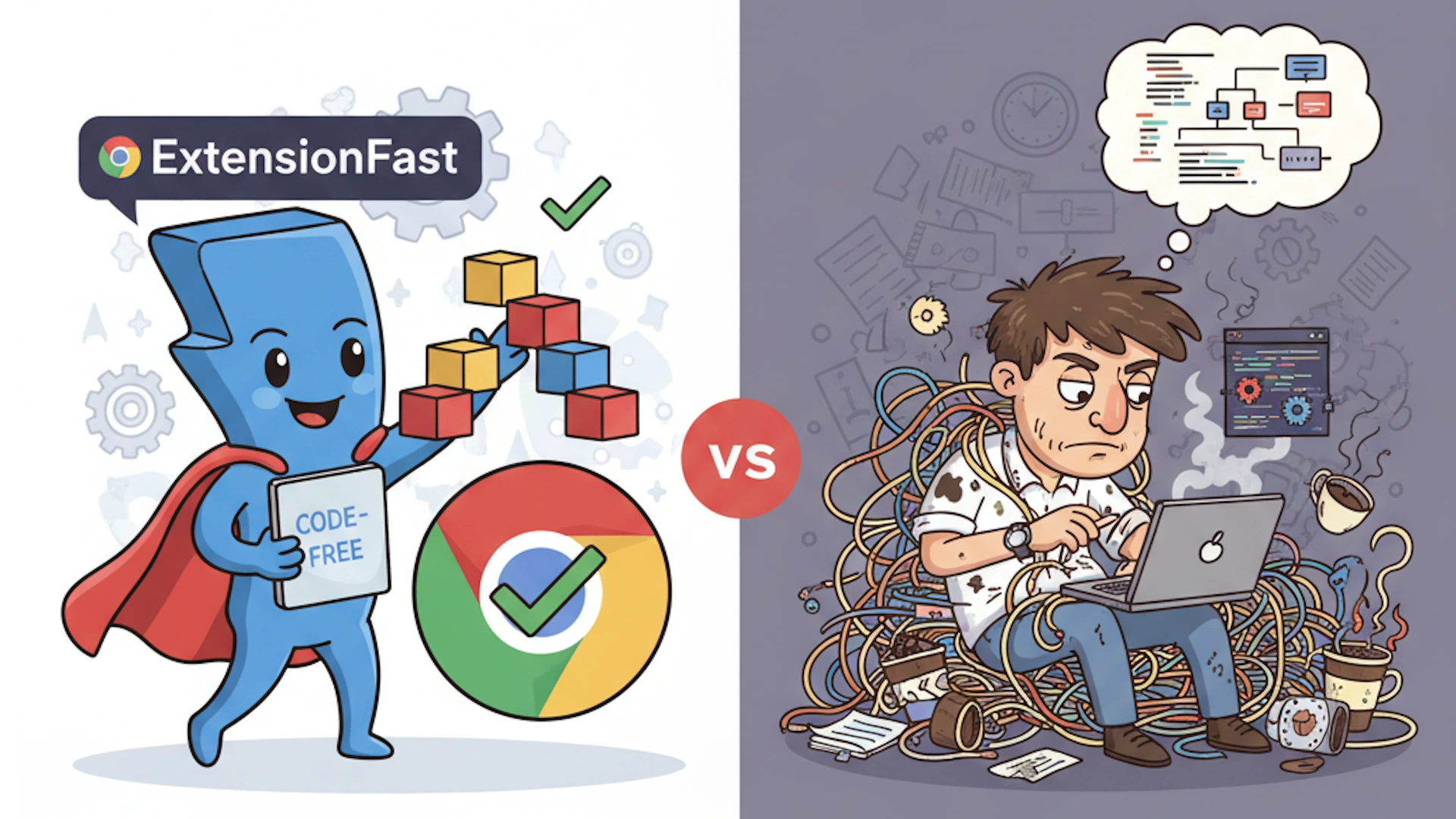
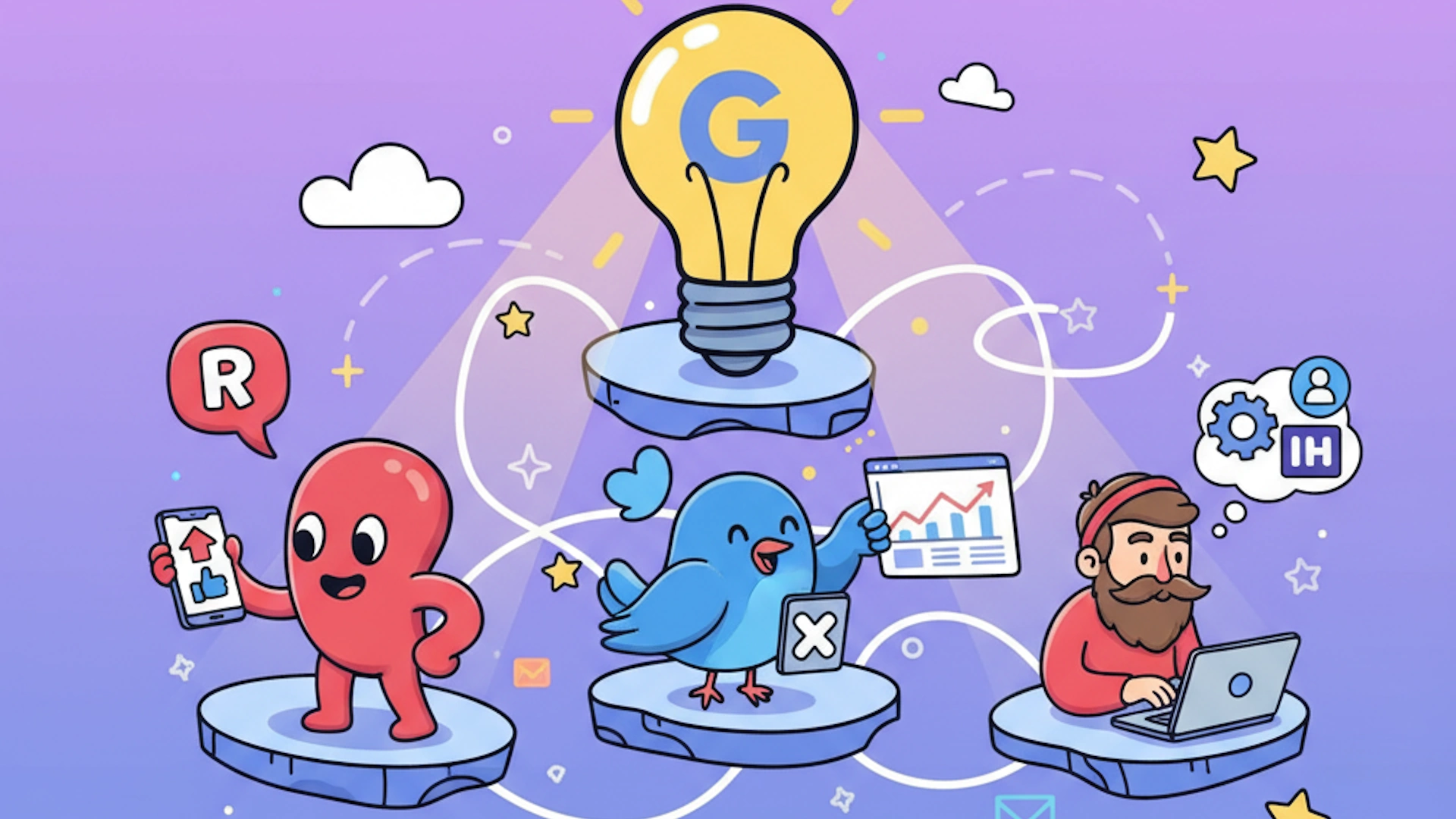
 Read More
Read More