Your Chrome extension solves a real problem, but nobody can find it in the Chrome Web Store. You search for keywords related to your extension and see competitors ranking higher despite having fewer users or worse reviews. The frustration is real because you know your extension is better, but better doesn't matter if users never discover it.
Chrome Web Store SEO isn't like traditional Google SEO, but many of the same principles apply. Understanding how the Chrome Web Store algorithm ranks extensions and optimizing accordingly can mean the difference between 50 downloads and 5,000 downloads. This complete guide breaks down every Chrome Web Store ranking factor and gives you actionable tactics to climb the rankings systematically.
1.
2.
3.
4.
5.
6.
7.
8.
9.
10.
11.
12.
13.
Title Optimization: Your Most Important Ranking Factor
Your extension title is the single most important SEO element you control. The Chrome Web Store algorithm weighs title keywords heavily when determining search rankings. Extensions with exact keyword matches in titles consistently outrank those with keywords only in descriptions. If users search "screenshot tool," extensions with those exact words in the title rank significantly higher.
The optimal title structure is: [Brand Name] - [Primary Keywords]. "SnapEdit - Screenshot Tool & Editor" gives you both brand recognition and keyword optimization. Front-load your most important keywords because the Chrome Web Store displays approximately 35 characters in search results before truncating. Keep titles under 45 characters total and use 2-3 core keywords that users actually search for.
Description Optimization: Supporting Your Rankings
Your extension description influences rankings but carries less weight than the title. The first paragraph matters most, as it appears in search results and likely receives more algorithmic importance. Use this opening paragraph to clearly explain what your extension does using natural keyword variations. Structure your description with clear sections, explain key features and benefits, and include keywords in context throughout.
Include related keywords and synonyms throughout your description. If your primary keyword is "password manager," also use "password vault," "credential storage," and "login manager." This semantic relevance helps you rank for multiple related searches. Aim for keyword density around 2-3% for your primary term and prioritize readability over keyword stuffing.
Keywords and Categories: Foundational Settings
Choose your extension category carefully because it affects which searches you appear in and who discovers you through category browsing. Select the category that most accurately describes your primary function, not the one you wish you belonged to. Some categories like Productivity and Developer Tools are more competitive while categories like Accessibility have less competition but smaller search volumes.
The Chrome Web Store allows limited keyword tags in some regions. Use these strategically for terms you couldn't fit in your title or description. Focus on long-tail variations and related terms users might search. These tags won't drive massive traffic but help capture niche searches that convert well.
Visual Assets That Impact Rankings
While visual assets don't directly influence search algorithm rankings, they dramatically affect click-through rates and conversion rates, which do impact rankings. Your icon appears in search results and needs to stand out while clearly communicating what your extension does. Generic or confusing icons reduce clicks even when you rank well, eventually hurting your ranking.
Create 3-5 screenshots showing your extension solving real problems. The first screenshot is most important because it appears largest in your listing. Show your extension in action with brief text annotations. If you can create a promotional tile and demo video, do it. Video dramatically increases conversion rates, signaling to the algorithm that your extension matches search intent.
Ratings and Reviews: Social Proof That Ranks
User ratings directly impact rankings. Extensions with 4.5+ star ratings have substantial ranking advantages over those below 4 stars. Beyond the average rating, the algorithm considers rating distribution and recency. Extensions with mostly 5-star reviews plus a few 1-stars often outrank extensions with all 4-star reviews.
Recent ratings carry more weight than old ones. Maintaining consistent quality and actively soliciting reviews from satisfied users keeps your rating fresh and high. Respond to reviews, especially negative ones. Engagement shows active maintenance and often encourages users to update negative reviews after you address their concerns.
7-Day Chrome Extension Marketing Plan (Zero Budget)
7-day Chrome extension marketing plan with zero budget. Day-by-day tactics from Product Hunt to Reddit and content creation.
Install Velocity: The Growth Signal
Install velocity measures how quickly your extension gains new users. Extensions experiencing rapid growth get ranking boosts because the algorithm interprets growth as a relevance and quality signal. Launch strategy matters because extensions generating install surges during their first few weeks often secure rankings that persist long after initial momentum fades.
Sustained consistent growth also helps rankings. Extensions adding users steadily week after week demonstrate ongoing value. Focus on systematic marketing that drives consistent installs rather than random promotional bursts followed by silence.
Active Users vs Total Installs
The Chrome Web Store cares more about active users than total install counts. An extension with 10,000 installs but only 1,000 weekly active users ranks lower than an extension with 5,000 installs and 4,000 weekly active users. This emphasis on active usage prevents abandoned extensions from cluttering search results.
Build your extension to encourage frequent use. Extensions that users interact with daily or weekly generate stronger active user signals. Monitor your active user ratio in Chrome Web Store analytics. If your weekly active users are below 50% of total users, focus on onboarding and delivering consistent value that keeps users engaged.
Update Frequency Signals Maintenance
Extensions that receive regular updates rank better than those unchanged for months or years. The algorithm treats update frequency as a signal of active maintenance, security, and developer commitment. You don't need massive feature releases to benefit. Minor bug fixes and performance improvements count as updates.
Manifest V3 adoption has become a ranking factor as Chrome deprecates Manifest V2. Extensions migrated to V3 gain advantages over those still on V2. If you're still on V2, migrating should be a priority for both rankings and future compatibility.
Click-Through Rate Optimization
When your extension appears in search results, what percentage of users click through to your listing? This click-through rate influences rankings similar to how Google search uses CTR. Your extension icon significantly impacts CTR. It needs to be visually distinctive, professional, and clearly communicate what your extension does.
The short description appearing in search results also affects CTR. This snippet comes from your description's first paragraph. Make it compelling and benefit-focused. "Save and organize tabs effortlessly" performs better than "A tool for managing browser tabs." Lead with the value users get, not just features.
Conversion Rate: Views to Installs
Once users land on your listing, do they actually install? This conversion rate signals to the algorithm whether your extension delivers on its search result promise. Optimize every element of your listing: clear value proposition in the first paragraph, compelling screenshots showing real usage, testimonials from satisfied users, and prominent feature explanations.
Social proof elements boost conversion rates. Display your user count if it's substantial. Showcase positive review quotes in your description. Mention any awards or recognition. These trust signals convince hesitant users to install, improving conversion rates that feed back into better rankings.
How to Get to $1,000 MRR with Your Chrome Extension
Reach $1,000 MRR with your Chrome extension. Learn pricing strategy, conversion optimization, and the exact math to get there.
Uninstall Rate: The Negative Signal
High uninstall rates severely damage rankings. When users install your extension but quickly remove it, the algorithm interprets this as failed expectations or poor quality. Extensions with uninstall rates significantly higher than category averages see ranking penalties.
Reduce uninstall rates by ensuring your listing accurately represents your extension. Misleading descriptions or screenshots that overstate capabilities lead to disappointed users who uninstall immediately. Set proper expectations in your listing, then exceed those expectations in actual usage.
External Traffic and Backlinks
While the Chrome Web Store algorithm primarily focuses on internal signals, external traffic provides ranking benefits. Extensions receiving traffic from high-quality sources like tech blogs, YouTube reviews, or Product Hunt often see ranking improvements following external promotions.
Build a website or landing page for your extension and drive traffic there before sending users to the Chrome Web Store. Create content around your extension that ranks in Google search. Blog posts and tutorials that rank well can drive consistent traffic to your extension beyond just Chrome Web Store search.
Putting It All Together
Chrome Web Store SEO combines multiple ranking factors working together. Start with title optimization since it has the highest impact. Then optimize your description, visuals, and all other controllable elements systematically. Focus on factors you can improve immediately, then work on factors that require time like building reviews and improving active user ratios.
Chrome Web Store SEO isn't a one-time activity. Continue optimizing based on performance data, user feedback, and ranking changes. Track your rankings weekly for your target keywords and monitor which optimizations move the needle. The most successful extensions treat SEO as an ongoing process, constantly refining their listings and improving user signals that drive rankings.
You can skip the setup and start building your core vision today with ExtensionFast.
Stay in the Loop
Join our community and get exclusive content delivered to your inbox
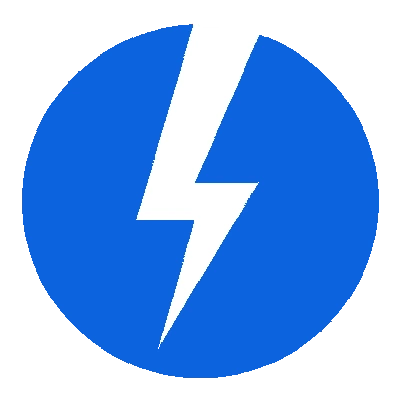
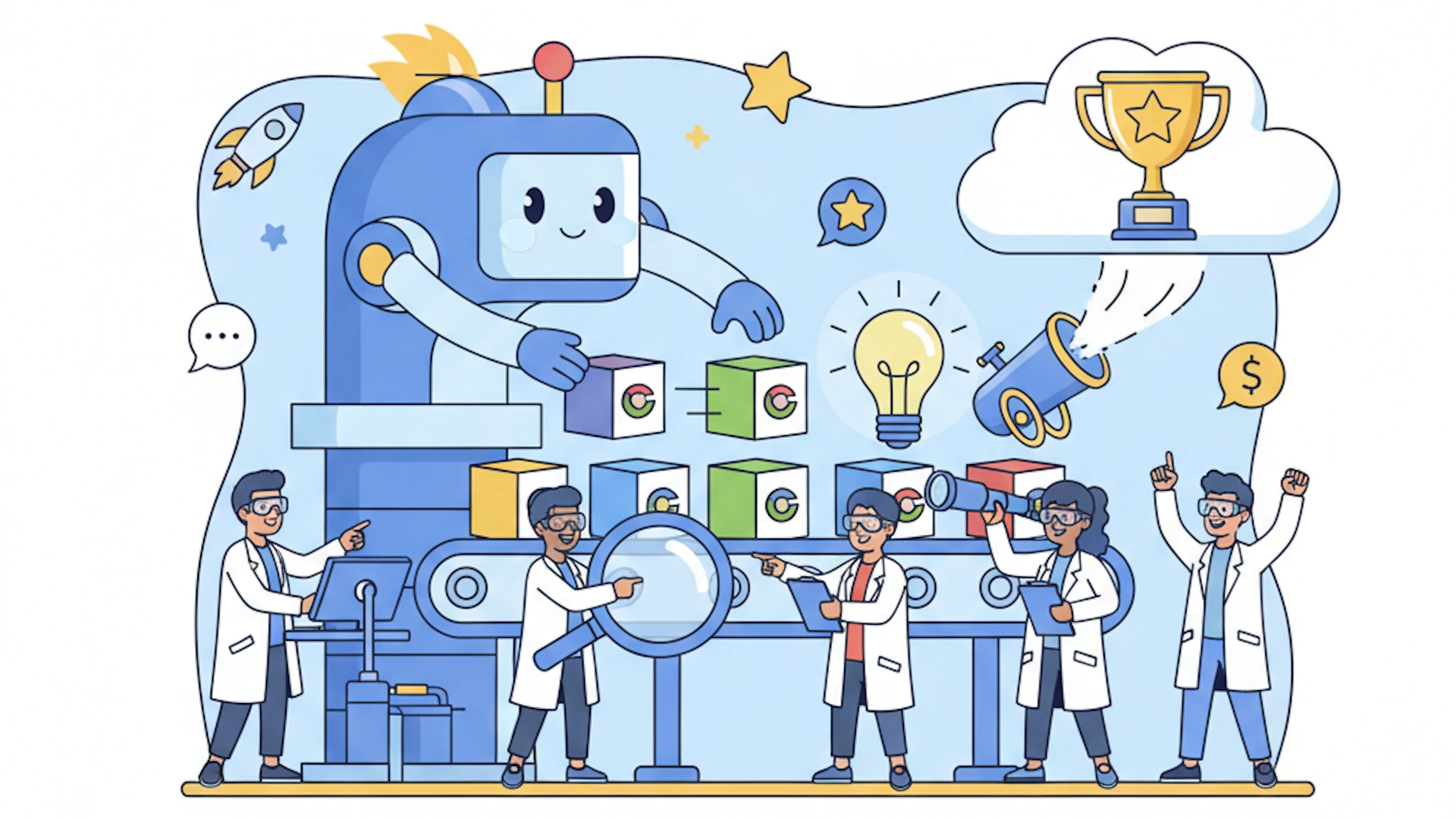

 Read More
Read More