Creating a Chrome extension can be an exciting way to bring your ideas to life. Extensions allow developers to solve problems, improve workflows, or add small but powerful enhancements to the browsing experience. They are lightweight, relatively easy to build, and can reach millions of users through the Chrome Web Store.
However, many first-time creators encounter common pitfalls that slow their progress or limit their success. Understanding these mistakes ahead of time can save you weeks of effort, help you avoid frustration, and give your extension the best chance of making an impact.
In this article, we will walk through the most frequent mistakes beginners make when building their first Chrome extension and how to avoid them.
1.
2.
3.
4.
5.
6.
7.
8.
9.
10.
11.
Starting Without a Clear Problem to Solve
One of the biggest mistakes new extension developers make is starting with a vague idea rather than a clear problem. It is tempting to create something simply because the technology seems interesting. But extensions succeed when they remove friction or add value in a specific way.
Before you start coding, identify a problem you or people around you face regularly. Look for tasks that are repetitive, annoying, or inefficient. The clearer the problem, the easier it will be to design a focused solution.
Overcomplicating the First Version
Another common mistake is trying to pack too many features into the very first release. Beginners often want their extension to do everything at once, which quickly leads to bloated code, confusing user interfaces, and delayed launches.
Focus your first version on a single clear action. Build a minimum viable product that works reliably and is easy to use. Once you release and gather feedback, you will discover which additional features are truly worth adding.
Ignoring the User Experience
First-time creators sometimes focus so much on the code that they neglect the user experience. But users judge an extension within seconds of installing it. If the interface is confusing, the icon is unclear, or the workflow is clunky, many will uninstall right away.
A good user experience means simple, intuitive design with minimal clicks, a recognizable icon, clear instructions, and consistent behavior without interruptions. Even small details like button placement and clear wording can determine whether users stick around.
Neglecting Permissions and Privacy
Chrome extensions require permissions to access certain data or perform specific actions. A common mistake is asking for too many permissions or not explaining why they are needed.
Users are wary of extensions that request broad access without clear reasons. Respecting user privacy improves trust, increases installs, and helps you pass Chrome Web Store review.
Finding and Talking to Your Target Users: The Ultimate Guide
Learn how to find and connect with your target users, validate your ideas, and build products people truly want by engaging directly with the right audience.
Skipping Documentation and Clear Descriptions
Your extension’s listing is often the first impression users have. Beginners underestimate how important the title, description, and screenshots are. A poor listing can make even a great extension invisible.
Write clear descriptions that explain what the extension does, who it is for, and what benefits it provides. Use relevant keywords naturally. Include screenshots that show the extension in action and, if possible, a short demo video.
Forgetting About Testing
Testing is an area many first-time developers overlook. An extension might work on your machine but fail for others. Without testing across different environments, you risk frustrating users and receiving poor reviews.
Test on different operating systems, Chrome versions, and screen sizes. Try edge cases such as dozens of tabs or slow connections. Careful testing before publishing creates a smoother experience and fewer complaints.
Not Gathering Feedback Early
Many new developers build in isolation, only to discover later that users do not find their extension useful. Gathering feedback early prevents wasted effort.
Share a prototype with friends, colleagues, or communities. Ask them to try it and describe their experience. Watch how they interact, not just what they say. Real behavior often reveals more than opinions.
Ignoring Marketing and Distribution
A major mistake is assuming users will automatically find your extension once it is published. The reality is that visibility is limited without active promotion.
Write content about the problem your extension solves, share it in communities, and create simple tutorials. Marketing should be part of the process, not an afterthought.
Why Chrome Extensions Are the Perfect First Product for Indie Hackers
Discover why Chrome extensions are the ideal first product for indie hackers, offering low development costs, simple distribution, and a fast path to testing ideas and generating revenue.
Failing to Update and Maintain
Publishing is not the end of the journey. Many beginners release once and stop paying attention, but users expect updates and bug fixes.
An extension that is not maintained risks breaking with Chrome updates or falling behind user expectations. Regular updates, even small ones, show reliability and build trust.
Treating the Extension Only as a Side Experiment
Many developers treat their first extension only as a learning exercise and miss the bigger opportunity. Chrome extensions can evolve into profitable businesses when paired with premium features or integrations.
If people are downloading and praising your extension, take it seriously. Explore monetization models and continue improving. A small side project can become a sustainable product if nurtured.
Conclusion
Building your first Chrome extension is an exciting opportunity, but it comes with challenges. Beginners often dive in without a clear problem, overcomplicate the first version, or skip critical steps like testing and marketing. Others fail to maintain their work after launch.
The good news is that these mistakes are avoidable. By solving one clear problem, keeping things simple, respecting privacy, and treating your extension like a real product, you can dramatically improve your chances of success.
Your first extension does not need to be perfect. It only needs to be useful, reliable, and easy to understand. Learn from common mistakes, keep improving, and your extension could be the one people rely on every day.
You can skip the setup and start building your core vision today with ExtensionFast.
Stay in the Loop
Join our community and get exclusive content delivered to your inbox
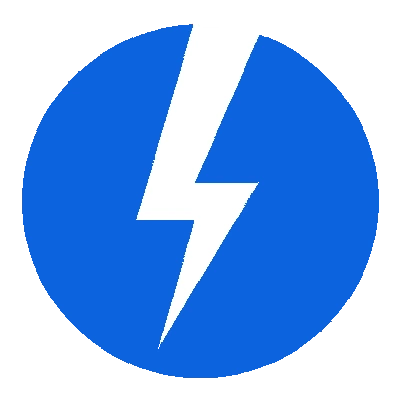
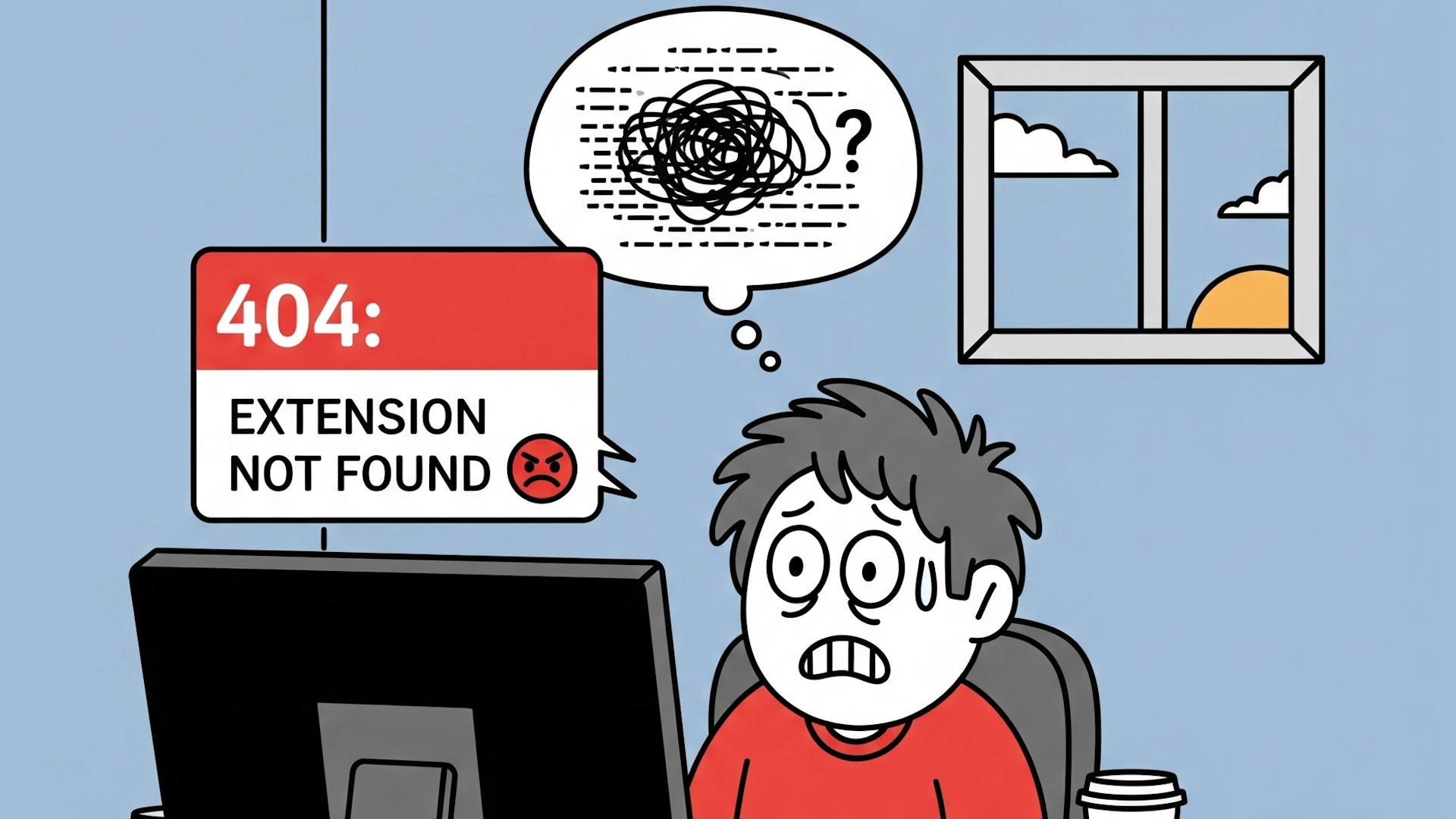

 Read More
Read More