Most businesses don't wake up one day and decide they need a Chrome extension. Instead, they gradually accumulate inefficiencies, workarounds, and manual processes that slowly drain productivity and revenue. The problem is that these issues often feel like "just how things are" rather than solvable problems.
But here's the reality: if your business operates primarily in web browsers, and most businesses today do, a custom Chrome extension might be the highest-ROI tool you're not using. Extensions can automate repetitive tasks, enhance existing platforms, streamline customer experiences, and solve problems that traditional software can't address.
This guide walks through seven clear signs that your business needs a custom Chrome extension. If you recognize multiple signs in your operations, an extension isn't just a nice-to-have but a strategic tool that could transform how your team works.
1.
2.
3.
4.
5.
6.
7.
8.
9.
10.
11.
Sign One: Your Team Wastes Hours on Repetitive Browser Tasks
The clearest indicator that you need a Chrome extension is when your team performs the same manual tasks in browsers repeatedly. Copying information between web apps, clicking through multiple pages to access data, filling out similar forms dozens of times per day, or manually formatting content for different platforms. When you multiply these small tasks by the number of times they happen daily and the number of employees performing them, you're looking at dozens or hundreds of lost hours each month.
Calculate the actual cost. If five team members each spend 30 minutes daily on manual data entry that could be automated, that's 260 hours per month. At $50 per hour, that's $13,000 monthly or $156,000 annually spent on tasks a Chrome extension could handle automatically. Chrome extensions excel at eliminating this work because they can interact with web pages, extract data, and perform actions automatically without requiring you to change your existing systems.
Sign Two: You're Cobbling Together Multiple Tools to Solve One Problem
If your team constantly switches between five or six different tools to complete a single workflow, that's a clear sign you need a custom extension. This fragmentation happens because most software is built for general use cases, not your specific needs. Moving between tools creates context switching that kills productivity and increases errors.
Chrome extensions can consolidate these fragmented workflows into unified experiences. Instead of copying data from your CRM, pasting it into your email tool, then checking order history in a separate system, an extension could pull all this information into a single interface. If you're paying $50 per user monthly for three different tools, that's $36,000 annually for a team of 20. A custom extension that eliminates even one of those tools pays for itself quickly.
Sign Three: Your Existing Software Almost Works But Missing Critical Features
You've invested in a platform that handles 80 percent of what you need, but the missing 20 percent creates significant friction. Maybe your CRM doesn't have the specific reporting you need, or your project management tool lacks automation for your unique workflow. You've requested these features from vendors, but they're not coming anytime soon.
Custom Chrome extensions can add exactly the functionality you need without abandoning platforms you've invested in. Extensions can enhance existing web apps by adding buttons, automating actions, pulling in data from other sources, or creating entirely new workflows within familiar platforms. This approach is faster and cheaper than custom software development while being more powerful than accepting limitations that make you less efficient than competitors.
Sign Four: Your Customer-Facing Process Creates Friction and Drop-Off
If you're losing customers because your process is clunky or requires too many steps, a Chrome extension might be the solution. E-commerce businesses see cart abandonment because customers struggle to compare products. Service businesses lose prospects who find signup too complicated. B2B companies see deals stall because buyers need to manually gather information from multiple sources.
Chrome extensions can dramatically reduce friction by simplifying processes, auto-filling information, providing helpful context at decision points, or integrating with customers' existing tools. If you have strong traffic but weak conversion, the problem is often friction rather than demand. A custom extension that removes obstacles at critical decision points can transform your conversion rates and have massive revenue implications.
Chrome Extension Competitor Research: Steal These Analysis Tactics From Top Developers
Learn how top developers analyze Chrome extension competitors. Discover tactics for finding gaps, understanding users, and building something 10x better.
Sign Five: You Have Proprietary Data That Would Be Valuable in Context
Your business likely has proprietary information that would be incredibly valuable if accessible at the right moment. Customer data, internal metrics, specialized knowledge, or pricing algorithms that live in internal systems. The problem is that your team can't easily access this data during their normal workflow.
Chrome extensions excel at surfacing the right information at the right time. A real estate company could display proprietary market analysis directly on Zillow. A financial services firm could show risk scores as the team evaluates investments. A healthcare company could surface patient history as providers view charts. The competitive advantage multiplies when information is delivered seamlessly within existing workflows without disrupting what people are doing.
Sign Six: You Want to Capture Market Share with Better User Experience
If you're competing in a market where products are similar, user experience could be your differentiator. The company that wins isn't the one with more features but the one that makes using those features easier, faster, and more pleasant.
Chrome extensions let you create superior experiences by meeting customers where they already are. Instead of requiring them to adopt new software and change workflows, your extension enhances what they're already doing. Consider how Grammarly succeeded by being available everywhere users write, or how LastPass won by integrating directly into login forms. Your extension can be an entry point to larger platforms, providing immediate value that builds trust and makes users more receptive to your full product offering.
Sign Seven: Your Internal Tools Are Built for Developers Not End Users
Many businesses build internal tools that technically work but are painful to use. These tools often have command-line interfaces, require specific URLs, or demand technical knowledge that non-technical employees don't have. The result is that employees avoid these tools or require constant IT support.
A Chrome extension can provide a user-friendly interface to powerful but clunky internal systems. Instead of asking salespeople to learn SQL queries, an extension could let them click a button to see real-time inventory. Rather than rebuilding systems entirely, which is expensive and risky, an extension provides a modern interface layer. The productivity gains compound over time as employees access information quickly without help tickets and new hires use internal tools without extensive training.
Evaluating Whether an Extension Makes Sense
Recognizing these signs is the first step. Consider how much of your team's work happens in web browsers. If your team lives in Gmail, Salesforce, or web-based platforms, extensions offer direct access to their workflow. Chrome extensions can be built much faster than traditional software, especially using platforms like ExtensionFast.
Think about your users' technical sophistication and evaluate alternatives honestly. Could you solve the problem with existing software or integration tools? Sometimes yes, but often the problem is specific enough that generic solutions don't address it adequately. That's when custom extensions make sense.
How to Come Up With Profitable Chrome Extension Ideas
Discover proven methods to generate profitable Chrome extension ideas. Learn how to identify real problems, validate demand, and find gaps in the market.
Moving from Recognition to Action
If you've recognized multiple signs in your business, the next step is action. Start by documenting the specific problems you want to solve. Be concrete about what tasks need automation or what workflows need improvement. Vague goals like "improve productivity" are hard to build against. Specific goals like "eliminate the 15 minutes our sales team spends copying data each morning" are actionable.
Estimate the potential impact by calculating time savings, revenue impact, or cost reductions. Then explore your options for building the extension. You can hire developers, use a platform like ExtensionFast, or explore open-source frameworks. Finally, start small and iterate. Identify the highest-impact problem, build a solution, measure results, then expand.
The Cost of Waiting
The biggest mistake businesses make isn't building extensions that fail but recognizing the need and doing nothing. Every month you wait is another month of lost productivity and frustrated customers. Your competitors who've built extensions are operating more efficiently while you're still copying and pasting between tabs.
Chrome extensions are no longer experimental or risky. They're proven tools that businesses use to solve real problems and create competitive advantages. The question isn't whether extensions are valuable but whether you'll act before your competition does.
Taking the First Step
If you've recognized your business in multiple signs throughout this article, you likely need a custom Chrome extension. Define the problem you want to solve most urgently, explore how an extension could solve it, and start building. Whether you work with developers, use ExtensionFast, or explore other approaches, the important thing is taking action.
Your business already lives in the browser. A custom Chrome extension makes that browser-based work faster, smarter, and more profitable. The businesses winning in your industry are working smarter by using tools like extensions to amplify what their teams accomplish. The signs are there. The question is what you'll do about them.
You can skip the setup and start building your core vision today with ExtensionFast.
Stay in the Loop
Join our community and get exclusive content delivered to your inbox
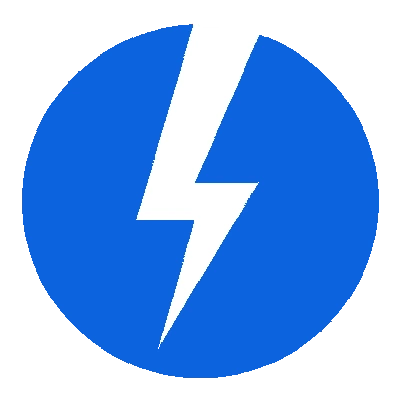
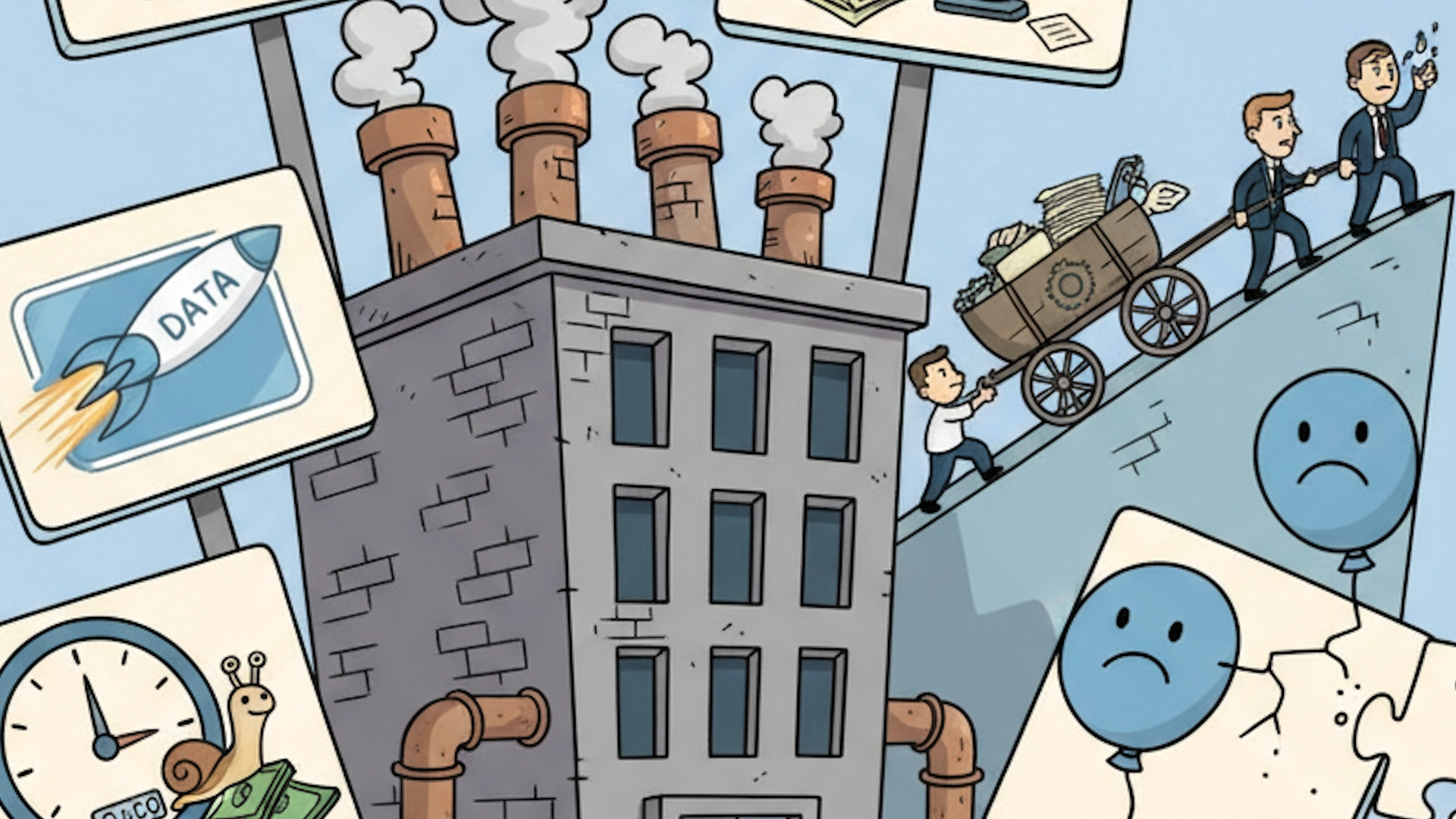

 Read More
Read More