Chrome extensions are more than just productivity tools or browser add-ons. They're powerful solutions that solve real business problems, automate tedious workflows, and create entirely new ways of working in the browser. Yet many businesses and entrepreneurs don't realize the full range of problems extensions can address.
Understanding what chrome extensions can actually do helps you identify opportunities in your own business or spot gaps in the market worth building for. This guide walks through 20 real-world use cases across different industries and functions, showing you exactly what problems extensions solve and how they create value.
Whether you're considering building an extension for your business, looking for startup ideas, or just curious about what's possible, these use cases demonstrate the versatility and power of browser extensions.
1.
2.
3.
4.
5.
6.
7.
8.
9.
10.
11.
12.
13.
14.
15.
16.
17.
18.
19.
20.
1. Automating Data Entry Between Systems
One of the most common and valuable use cases is eliminating manual data entry between web applications. Sales teams copy contact information from LinkedIn into their CRM. Customer service reps manually enter order details from e-commerce platforms into support systems. Marketing teams transfer lead data from landing pages into email marketing tools.
Extensions can automate this entire process by extracting data from web pages and automatically populating it in other systems. A single click replaces minutes of copying and pasting, and the automation eliminates human errors that corrupt data. For teams that handle hundreds of entries daily, this saves dozens of hours weekly and dramatically improves data accuracy.
2. Enriching CRM Data with External Information
Sales and marketing teams struggle with incomplete CRM data. They have a company name or email address but lack critical context like company size, funding status, technology stack, or recent news. Manually researching each prospect takes time that could be spent actually selling.
Chrome extensions can automatically enrich CRM records by pulling data from multiple sources and displaying it directly within the CRM interface. When a sales rep opens a contact record, the extension surfaces relevant information from LinkedIn, Crunchbase, company websites, and news sources. This contextual intelligence helps reps personalize outreach and prioritize high-value prospects without leaving their CRM.
3. Blocking Distracting Websites During Work Hours
Productivity loss from distraction costs businesses billions annually. Employees intend to focus but find themselves checking social media, news sites, or entertainment platforms. Traditional willpower isn't enough when distractions are one click away.
Website blocking extensions help individuals and teams maintain focus by restricting access to distracting sites during specified hours. Some allow complete blocks, while others add friction by requiring users to confirm they really want to visit a distracting site. For knowledge workers whose output depends on deep focus, these extensions provide the structure needed to maintain concentration throughout the workday.
4. Time Tracking for Freelancers and Agencies
Freelancers and agencies need accurate time tracking to bill clients, understand project profitability, and identify where time actually goes. Manual time tracking is notoriously unreliable because people forget to start timers, estimate retroactively, or simply don't track consistently.
Automatic time tracking extensions monitor which websites and web apps users work in, categorize that time by project or client, and generate detailed reports. This passive tracking captures reality rather than estimates, helps professionals bill accurately, and reveals time sinks that hurt profitability. The data also helps agencies provide detailed breakdowns to clients and make informed decisions about project scoping.
5. Price Comparison for E-commerce Shoppers
Online shoppers want the best deal but checking prices across multiple retailers is tedious. Most people buy from whatever site they're on rather than comparison shopping, potentially overpaying significantly.
Price comparison extensions automatically check competitor prices and display better deals directly on product pages. Shoppers see in real-time whether the current price is competitive or if they can save money elsewhere. Some extensions also track price history and predict optimal buying times. This creates win-win scenarios where shoppers save money and extensions earn affiliate commissions on purchases.
6. Grammar and Writing Enhancement
Professional communication demands error-free writing, but even strong writers make mistakes under time pressure. Email typos, grammatical errors in documents, and unclear phrasing hurt credibility and effectiveness.
Writing assistant extensions check grammar, spelling, tone, and clarity across every text field in the browser. They work in email, Google Docs, social media, and any other writing context. Beyond catching errors, these tools suggest improvements that make writing more concise, professional, or persuasive. For businesses, this ensures customer-facing communication maintains quality standards even when employees work quickly.
7. Form Auto-Fill for Repetitive Data Entry
Anyone who regularly fills out forms online wastes significant time entering the same information repeatedly. Shipping addresses, contact details, payment information, and standard responses all get typed dozens or hundreds of times.
Auto-fill extensions store commonly entered information and populate it instantly with a single click. More sophisticated versions handle complex forms with conditional logic, understand context to fill appropriate responses, and even work across multiple languages. This speeds up checkout processes, job applications, support ticket creation, and countless other form-heavy workflows.
8. Screenshot and Annotation for Bug Reports
Software teams and customer support need to communicate visual issues clearly. Describing bugs or design problems in words alone often leads to confusion and multiple back-and-forth exchanges to clarify what someone means.
Screenshot extensions with built-in annotation tools let users capture exactly what they're seeing, add arrows, highlights, or text explanations, and share instantly. Some automatically capture technical details like browser version and screen resolution. This turns vague bug reports into actionable information that developers can reproduce and fix quickly, dramatically reducing the time from bug discovery to resolution.
7 Signs Your Business Needs a Custom Chrome Extension
Recognize the 7 signs your business needs a Chrome extension. From repetitive tasks to customer friction, discover if an extension fits.
9. Social Media Management Across Platforms
Social media managers juggle multiple accounts across different platforms. Logging in and out, remembering passwords, scheduling posts, and tracking engagement becomes overwhelming without proper tools.
Social media extensions provide unified interfaces for managing multiple accounts, scheduling content, analyzing performance, and engaging with audiences without opening numerous tabs or separate applications. They streamline workflows that would otherwise require switching contexts constantly, helping social media professionals maintain consistent presence across platforms while working more efficiently.
10. LinkedIn Automation for Recruiters
Recruiters spend countless hours on LinkedIn searching for candidates, viewing profiles, sending connection requests, and messaging prospects. Much of this work is repetitive and follows predictable patterns.
LinkedIn automation extensions help recruiters scale outreach by automating connection requests, personalizing messages based on profile data, and tracking responses. They extract candidate information into spreadsheets for pipeline management and remind recruiters to follow up with prospects. This allows recruiters to maintain more candidate relationships and fill positions faster without increasing headcount.
11. Coupon and Discount Code Application
Online shoppers often miss available discounts because they don't know coupon codes exist or can't find working codes. Retailers benefit from this friction by collecting full price on purchases that could have been discounted.
Coupon extensions automatically detect when users are checking out and test available discount codes, applying the best one before purchase. This ensures shoppers never overpay when discounts are available, and extensions earn commissions on sales they facilitate. The automation takes seconds and often saves significant money, making these extensions extremely sticky once users adopt them.
12. Tab Management for Research and Multitasking
Heavy browser users accumulate dozens or hundreds of tabs, making it impossible to find specific pages or maintain organized workflows. Excessive tabs also slow down computers and create anxiety about losing important content.
Tab management extensions help users organize tabs into groups, save sessions for later, search across open tabs, and automatically suspend unused tabs to free memory. Some provide visual interfaces that make tab navigation intuitive even with many tabs open. For researchers, writers, and knowledge workers who work across many sources simultaneously, these tools transform browser chaos into organized workspaces.
13. Meeting Transcription and Note-Taking
Remote meetings generate valuable information that gets lost because attendees struggle to participate and take comprehensive notes simultaneously. Important decisions, action items, and context disappear unless someone dedicates full attention to documentation rather than contribution.
Meeting transcription extensions automatically capture audio from video calls, transcribe conversations in real-time, identify speakers, and highlight key moments. Some generate summaries and extract action items automatically. This ensures nothing important gets lost while freeing participants to focus fully on discussion rather than frantically typing notes.
14. Email Tracking for Sales Teams
Sales professionals need to know when prospects open emails and click links to time follow-ups effectively. Without this visibility, reps guess when to follow up or wait too long and lose momentum.
Email tracking extensions notify senders when recipients open emails, how many times they read them, and which links they click. This intelligence helps sales teams prioritize hot leads, time follow-ups perfectly, and understand what content resonates. The real-time notifications let reps strike while prospects are actively engaged rather than following arbitrary follow-up schedules.
15. Password Management and Security
The average person manages dozens of online accounts, each requiring secure passwords. Reusing passwords creates security vulnerabilities, but remembering unique strong passwords for every site is impossible.
Password manager extensions generate strong unique passwords for every site, store them securely, and auto-fill credentials when users return. They work across all browsers and devices, ensuring users never get locked out while maintaining security best practices. For businesses, these tools prevent security breaches caused by weak or reused passwords while eliminating password reset tickets.
16. Video Download for Training and Content Creation
Content creators, educators, and marketing professionals often need to download videos for editing, offline viewing, or archival purposes. Most video platforms intentionally make downloading difficult or impossible to protect content.
Video download extensions add download buttons to video platforms, allowing users to save content in various formats and quality levels. This enables offline viewing during travel, content repurposing for training materials, and creation of video compilations. While use cases must respect copyright, legitimate needs for video downloads are common in educational and professional contexts.
Chrome Extension Competitor Research: Steal These Analysis Tactics From Top Developers
Learn how top developers analyze Chrome extension competitors. Discover tactics for finding gaps, understanding users, and building something 10x better.
17. Dark Mode for Eye Strain Reduction
People spend hours daily staring at bright white screens, leading to eye strain, headaches, and disrupted sleep patterns from blue light exposure. Many websites don't offer dark mode options even though users increasingly prefer them.
Dark mode extensions convert any website to dark color schemes, reducing eye strain and improving comfort during extended screen time. Some adjust based on time of day or ambient lighting. For professionals working long hours or in low-light environments, these extensions significantly improve comfort and potentially reduce long-term eye health issues.
18. Translation for International Business
Global businesses encounter content in multiple languages daily. Customer inquiries, competitor websites, international news, and foreign supplier documentation all require translation to be useful.
Translation extensions provide instant translation of entire web pages or selected text without leaving the browser. They handle dozens of languages and maintain formatting, making foreign content immediately accessible. For businesses expanding internationally or working with overseas partners, these tools eliminate language barriers that would otherwise require hiring translators or limit market reach.
19. Website Monitoring for Competitive Intelligence
Businesses need to track competitor pricing changes, product launches, content updates, and promotional campaigns. Manually checking competitor websites daily is tedious and easy to forget.
Website monitoring extensions automatically check specified pages for changes and alert users when updates occur. They can track price changes, new product additions, content modifications, or any other visible change. This automated competitive intelligence helps businesses respond quickly to market moves without dedicating staff to manual monitoring.
20. Accessibility Improvements for Inclusive Browsing
Many websites have accessibility issues that make them difficult or impossible for users with disabilities to navigate. Poor contrast, missing alt text, keyboard navigation problems, and other issues exclude significant user populations.
Accessibility extensions help users with disabilities by providing text-to-speech for any content, increasing contrast and font sizes, enabling better keyboard navigation, and identifying accessibility issues. They make the web more usable for people with visual, motor, or cognitive disabilities. For businesses, these tools expand their potential audience and help ensure compliance with accessibility regulations.
Understanding the Patterns
These 20 use cases reveal several common patterns in successful Chrome extensions. They automate repetitive tasks that humans perform inefficiently. They surface contextual information at the moment it's needed. They integrate disparate systems that don't naturally communicate. They modify existing websites to better suit user needs.
The most valuable extensions often combine multiple patterns. An extension might automate data entry while also enriching that data with external information. Another might block distractions while tracking time across different work categories.
Finding Your Use Case
If you're considering building a Chrome extension, look for these patterns in your own workflows or in problems your customers face. Where do people perform the same browser-based tasks repeatedly? What information would be valuable if accessible within existing workflows? What websites would be more useful if slightly modified or enhanced?
The best extension ideas often come from personal frustration with existing processes. Pay attention to the moments when you think there must be a better way. Those moments of friction are exactly what successful extensions eliminate.
Chrome extensions solve real problems that people encounter daily in browsers. From automating tedious tasks to providing critical information in context, extensions create value by making browser-based work faster, easier, and more effective. The 20 use cases covered here represent just a fraction of what's possible, but they demonstrate the breadth and practical impact of well-designed extensions across different industries and use cases.
You can skip the setup and start building your core vision today with ExtensionFast.
Stay in the Loop
Join our community and get exclusive content delivered to your inbox
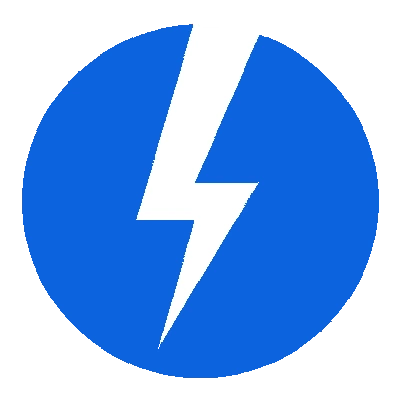
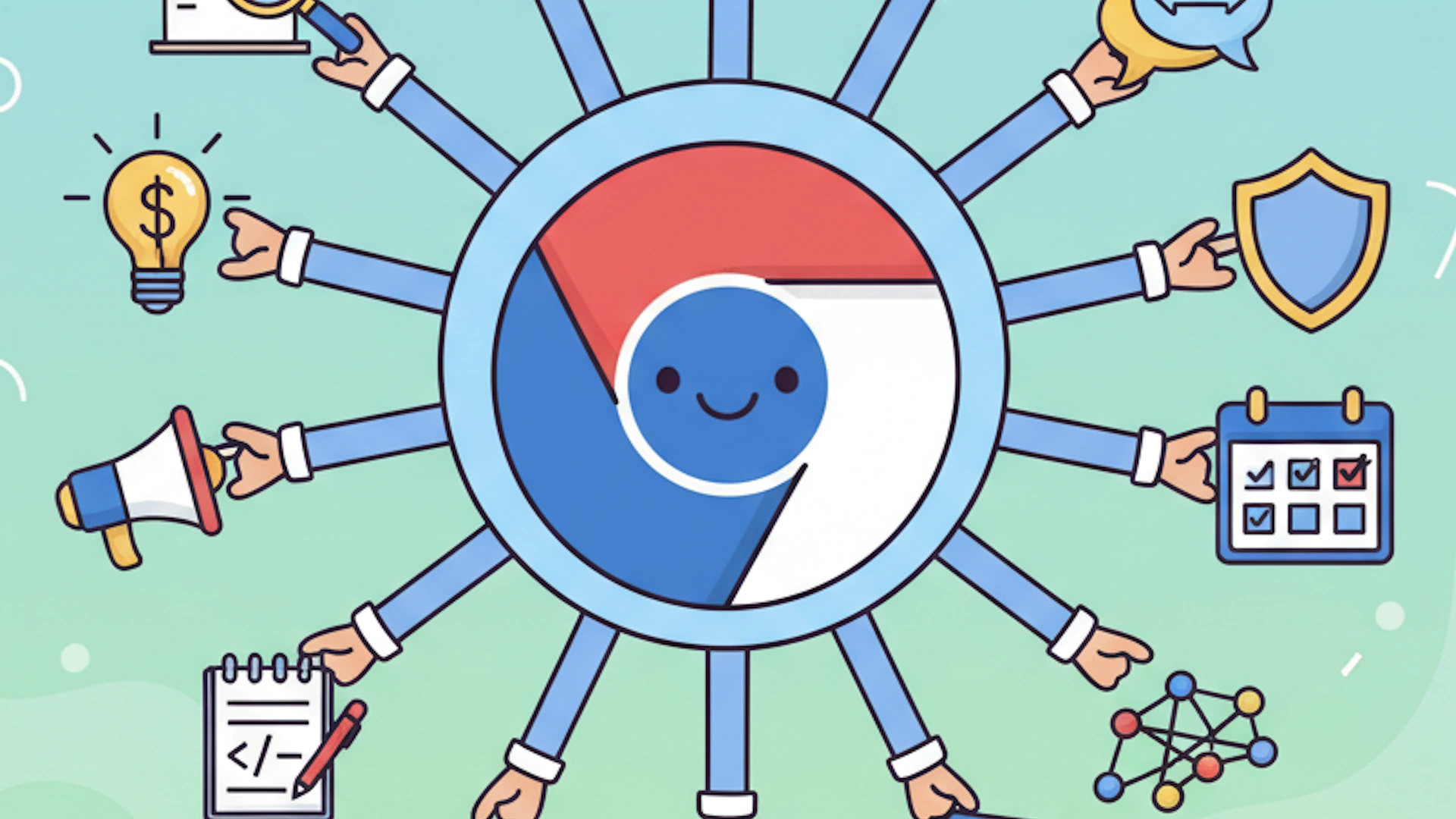
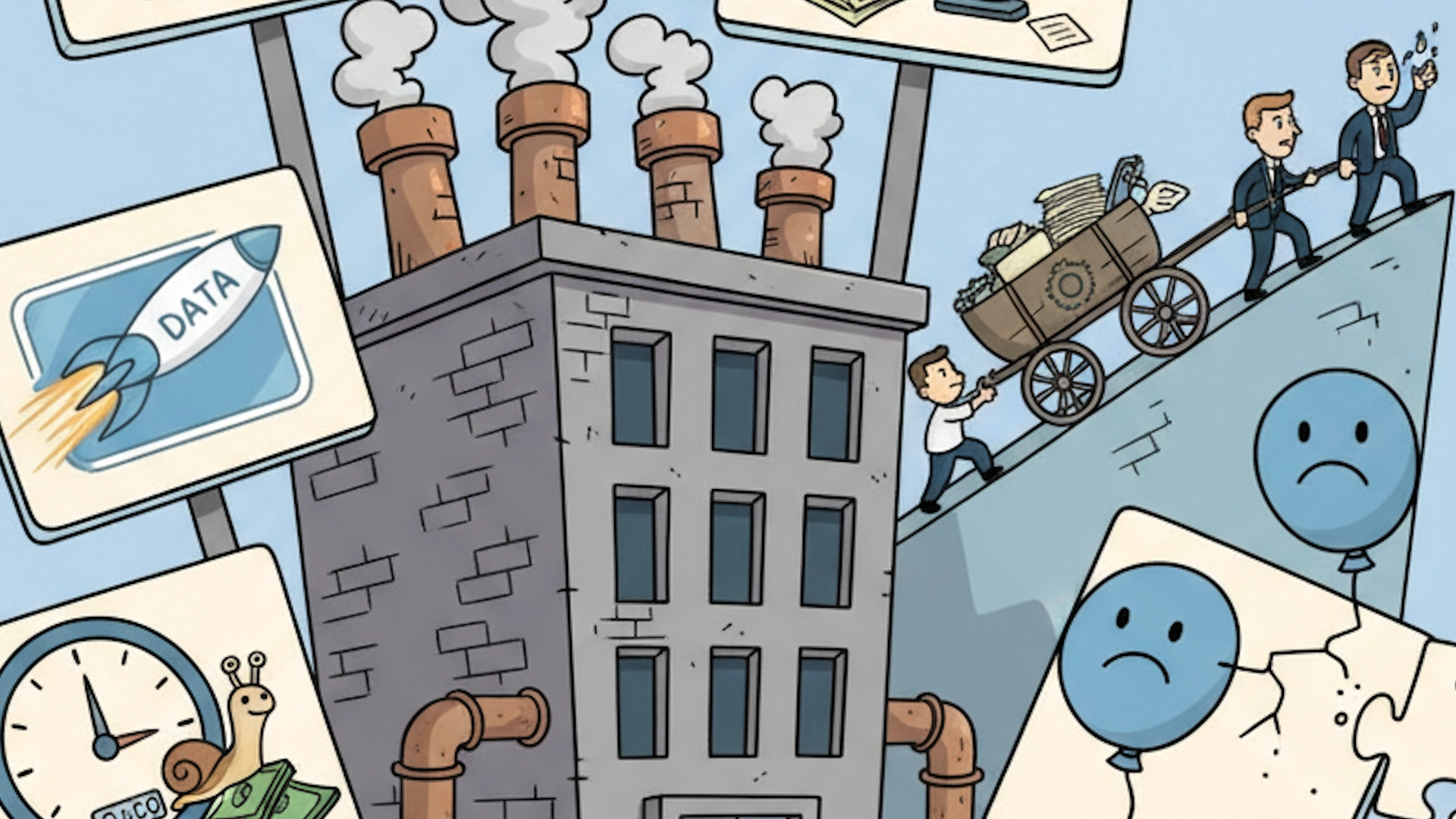
 Read More
Read More