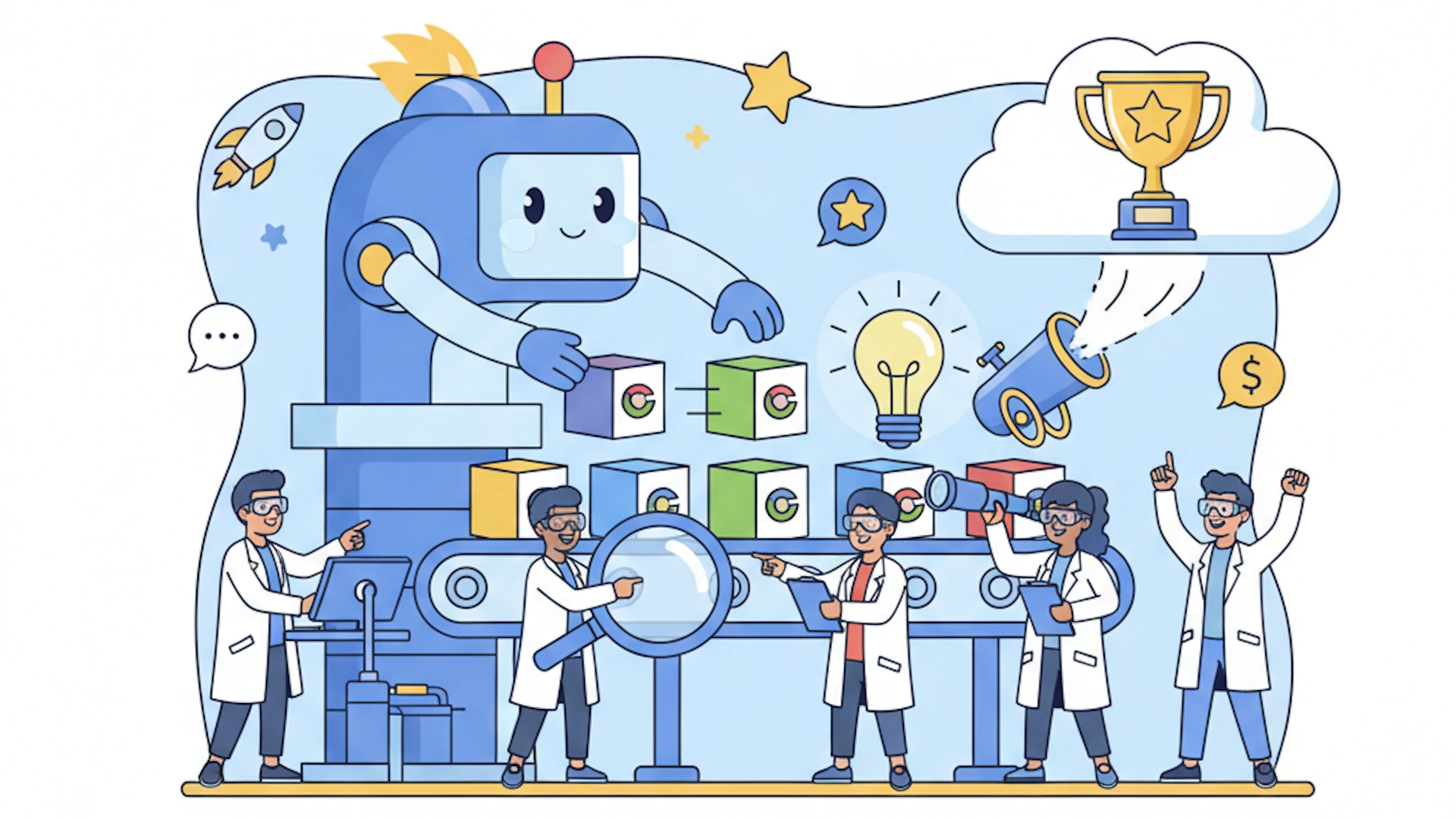You spent weeks or months building your Chrome extension. You're excited about launch day, convinced users will love what you've created. But after publishing, downloads trickle in slowly. Users who do install quickly uninstall. Reviews are mediocre or worse. Within a few months, your extension has flatlined with a handful of users and no momentum.
This story repeats thousands of times in the Chrome Web Store. Most extensions never gain meaningful traction despite solving real problems and having solid technical execution. Understanding why extensions fail is as important as understanding what makes them succeed. This guide breaks down the ten most common mistakes that kill Chrome extensions in 2025.
1.
2.
3.
4.
5.
6.
7.
8.
9.
10.
11.
12.
Mistake 1: Building for Everyone Instead of Someone Specific
The most common fatal mistake is creating a generic extension that tries to appeal to everyone. You build a "productivity tool" or "website enhancer" without targeting any specific user group. This sounds logical because a broader audience means more potential users, but the opposite happens. Generic extensions get lost in crowded categories because they don't strongly resonate with anyone.
Successful extensions target specific niches. They solve particular problems for defined groups: "tab manager for developers," "LinkedIn automation for recruiters," or "Shopify tools for e-commerce managers." This specificity makes your value proposition immediately clear to your target users. When you build for everyone, you compete with established players. When you build for a specific niche, you can dominate that segment.
Mistake 2: Skipping Market Validation Before Building
Many developers build extensions based on personal need or interesting ideas without validating that others share that need. You assume that because you want this feature, thousands of others do too. What feels like a universal problem might be uniquely yours or affect too few people to sustain an extension.
Validate before building by researching the Chrome Web Store for similar extensions. If nothing remotely similar exists, that's either an amazing opportunity or a sign there's no market. Talk to potential users before coding. Share your idea in relevant communities and gauge interest. Validation catches issues early when pivoting is cheap rather than after months of wasted work.
Mistake 3: Poor Chrome Web Store Optimization
Your extension could be excellent, but if your Chrome Web Store listing is poor, users never discover it or don't install after finding it. Many developers treat the listing as an afterthought, using generic titles, vague descriptions, and low-quality screenshots.
Your title needs keyword optimization. "ScreenCapture Pro" loses to "Screenshot Tool - Capture & Annotate" because the second includes exact search terms users type. Your first description paragraph must immediately explain what you do and for whom. Screenshots showing your extension solving actual problems convert far better than generic interface shots. Poor listings kill conversion even when you rank well.
Mistake 4: Launching Without a Marketing Plan
The "build it and they will come" mentality kills extensions. You publish to the Chrome Web Store expecting organic discovery to drive users. But with hundreds of thousands of extensions competing for attention, organic discovery alone rarely generates meaningful traction.
Successful extensions launch with coordinated marketing across multiple channels. They post on Product Hunt, share in relevant Reddit communities, reach out to their networks, and generate install velocity from day one. Extensions that fail typically launch quietly, wait for downloads that never materialize, and never build the momentum needed for rankings and organic discovery.
Mistake 5: Requesting Excessive Permissions
Users increasingly scrutinize permission requests and avoid extensions asking for more access than necessary. If your extension needs to read specific websites but requests access to all websites, users notice and many won't install. Request only the minimum permissions your extension actually needs.
Explain in your description why you need each permission and what you do with that access. Extensions fail when users refuse to install them due to permission concerns or install then immediately uninstall after reviewing access granted. The Chrome Web Store algorithm tracks these behaviors and penalizes extensions with high refusal or quick uninstall rates.
How to Build a Chrome Extension with No Coding Experience
Build a Chrome extension without coding. Step-by-step guide using no-code tools to go from idea to published extension today.
Mistake 6: Terrible First-Time User Experience
You get one chance to show users value before they uninstall. Extensions that require extensive setup, have confusing interfaces, or don't deliver immediate value lose users within minutes. Successful extensions provide value on first use with simple, intuitive interfaces that don't require tutorials.
Extensions that fail often overwhelm users with settings during first launch, require account creation before showing functionality, or have confusing interfaces that hide core features. High early uninstall rates destroy your Chrome Web Store rankings and reputation. Design your onboarding as carefully as you design your core features.
Mistake 7: Ignoring Performance and Speed
Users expect extensions to be fast and lightweight. Extensions that slow down browsing, consume excessive memory, or cause page load delays frustrate users who then uninstall and leave negative reviews. Performance problems kill extensions even when functionality is valuable.
Test your extension's performance impact honestly. Monitor memory usage, page load times, and CPU consumption. Reviews mentioning speed or performance problems indicate serious issues that hurt rankings and growth. If multiple reviews cite slowness, address performance issues immediately because they compound as negative reviews accumulate.
Mistake 8: No Clear Monetization Strategy
Many extensions fail financially even if they gain users. You build something useful but can't figure out how to make money from it. Eventually you abandon the extension because you can't justify the time investment without revenue.
Successful extensions have monetization strategies from launch. Whether freemium with paid tiers, subscriptions, or affiliate revenue, they know how they'll make money and build that into the product. Decide how you'll monetize before building. Extensions without business models might gain users but fail as sustainable businesses.
Mistake 9: Failing to Maintain and Update
Extensions that stop receiving updates gradually lose users and rankings. The Chrome Web Store algorithm favors actively maintained extensions over those that haven't updated in months. Users lose trust in extensions that feel abandoned. Browser changes can break extensions that don't keep pace with Chrome updates.
Commit to regular updates before launching. Even small updates signal active maintenance. Fix bugs quickly, respond to reviews, and add requested features. Extensions fail when developers lose interest after launch. The most successful extensions today have been consistently updated for years.
Mistake 10: Not Listening to User Feedback
User reviews and feedback contain actionable intelligence about what's working and what's not. Extensions that ignore this feedback miss opportunities to improve and address problems driving churn. Users tell you exactly what features they need, what bugs frustrate them, and what would make your extension indispensable.
Successful extensions treat reviews as free user research. They respond to feedback, implement requested features, and fix reported problems. Read every review, categorize feedback themes, and prioritize based on frequency. If ten users mention the same missing feature, build it. Your users guide product direction better than your instincts.
Chrome Web Store SEO: Complete Ranking Guide for 2025
Complete Chrome Web Store SEO guide for 2025. Learn title optimization, rankings factors, and tactics to get more downloads.
Avoiding These Mistakes
Recognizing these mistakes is the first step. Avoiding them requires deliberate choices throughout development and launch. Validate your idea before building. Target a specific niche. Optimize your Chrome Web Store listing. Plan your launch marketing. Request minimal permissions. Design excellent onboarding. Ensure your extension is fast. Build monetization in from the start. Commit to ongoing maintenance. Listen to user feedback.
Extensions fail from accumulated small mistakes, not single catastrophic errors. Each mistake adds friction that reduces your chances of success. Avoiding these common pitfalls dramatically improves your odds. The Chrome extension market is competitive, but avoiding obvious mistakes puts you ahead of most competitors who repeat these same errors.
Your Extension Doesn't Have to Fail
Most extensions fail, but yours doesn't have to be one of them. Learn from others' mistakes rather than making them yourself. The extensions that succeed aren't necessarily technically superior. They're extensions that avoided common mistakes while executing consistently on fundamentals.
Your extension idea deserves better than the typical fate of obscurity and abandonment. Give it the best chance by avoiding the mistakes that kill most extensions. Build for specific users, validate demand, optimize your listing, launch strategically, respect user privacy, deliver immediate value, ensure performance, monetize thoughtfully, maintain consistently, and listen to feedback.
You can skip the setup and start building your core vision today with ExtensionFast.
Stay in the Loop
Join our community and get exclusive content delivered to your inbox
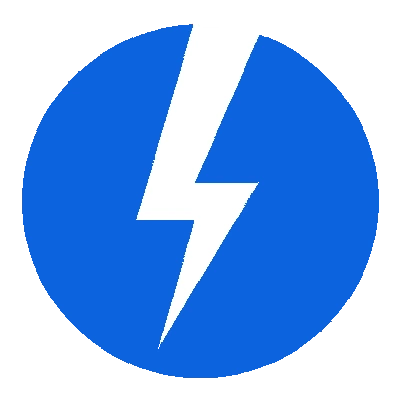
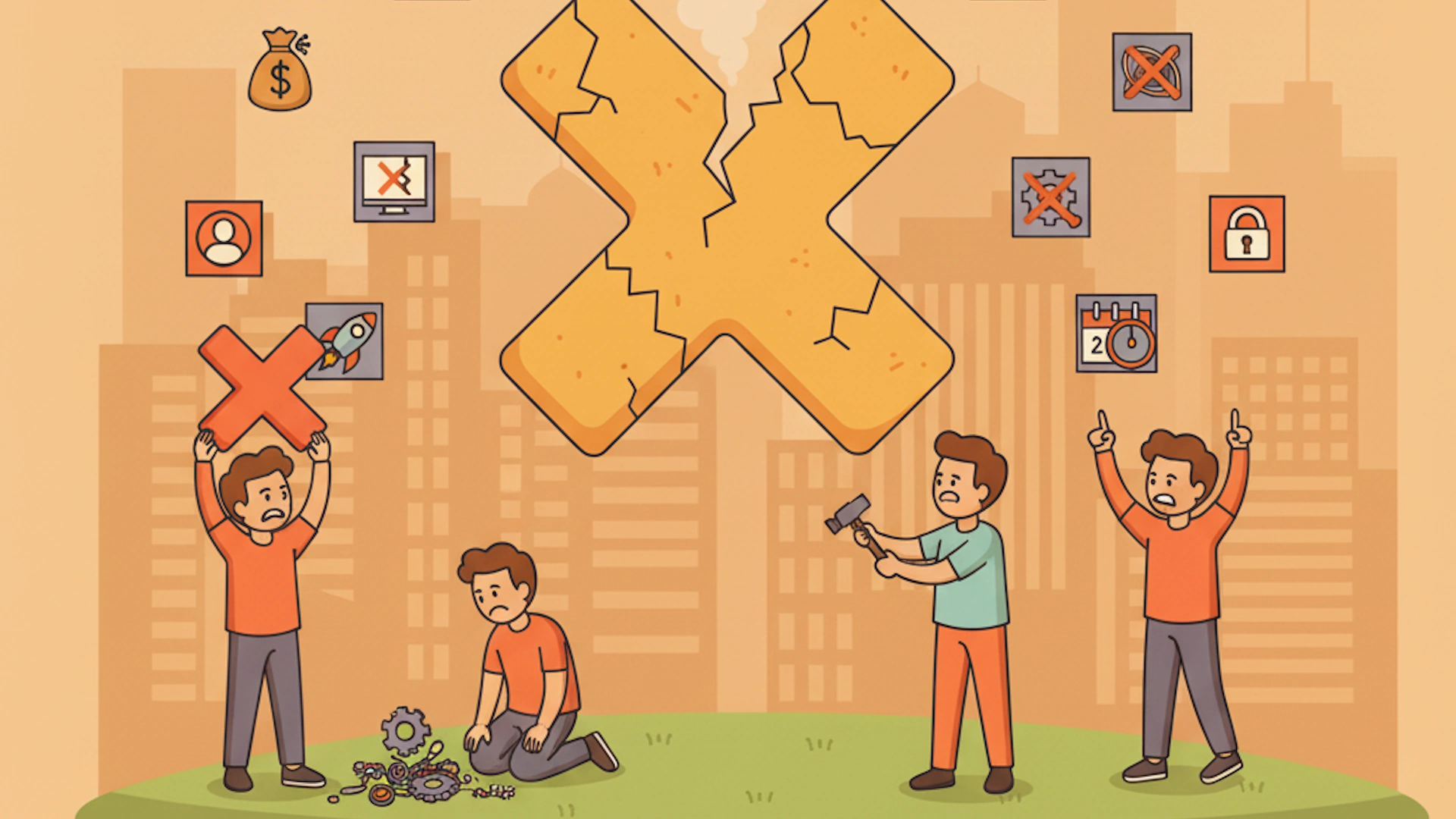
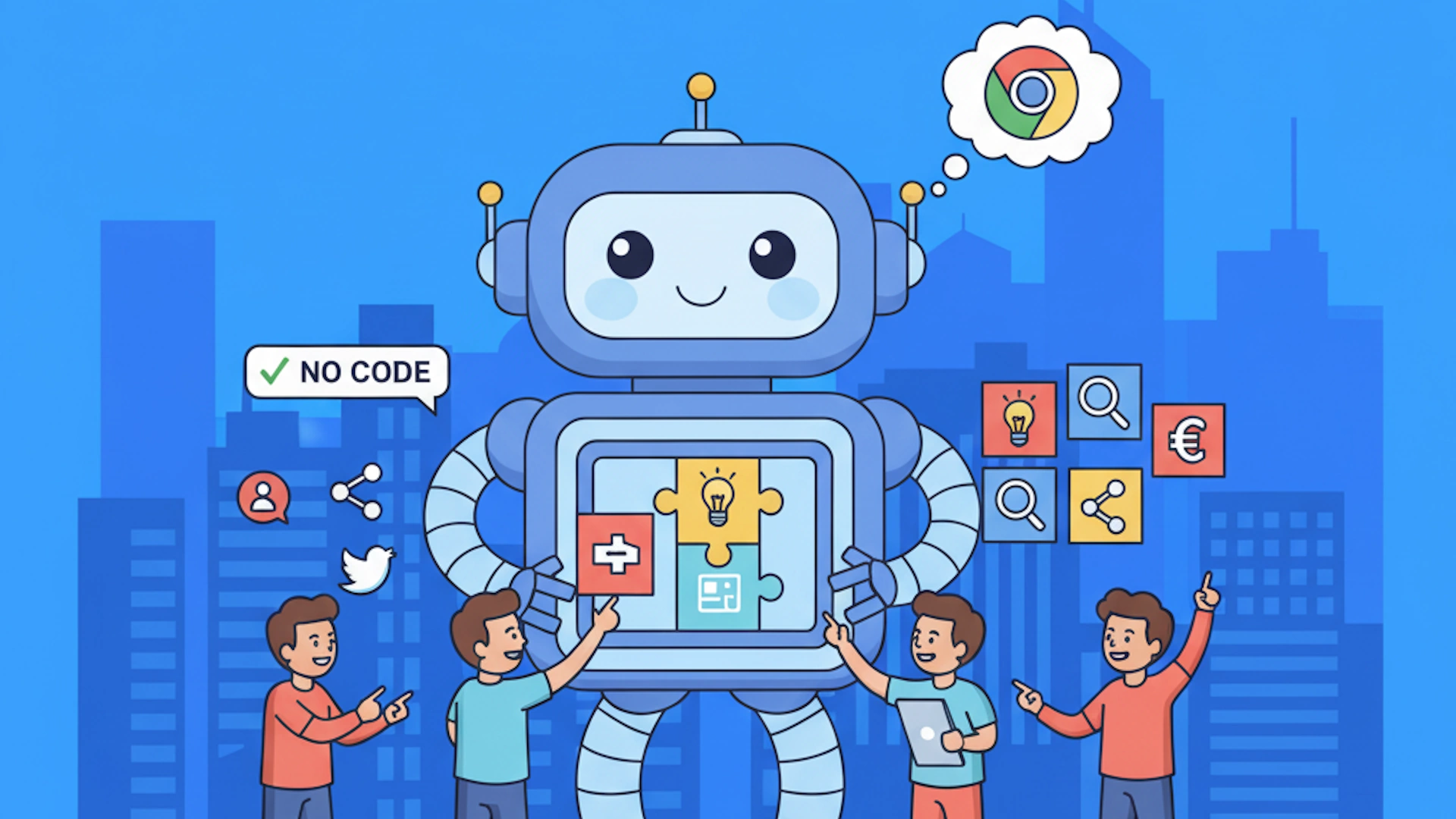
 Read More
Read More